Amazon AWS Application Elastic Load Balance (ELB)
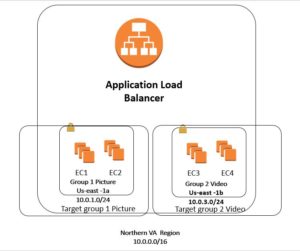
Step 1) Create Target Group 1 (Pic) and Target Group 2 (video)
Step 2) Associate /Register the above group with EC1(Pic1) and EC2 (Pic2) with group 1
click target Tab ( Make sure click to add to register , then Save )
Step 3) Associate /Register the above group with EC3(video3 ) and EC4 (Video 4) with group 4
click target Tab ( Make sure click to add to register , then Save )
Step 4 ) Now we will click on the Application Load Balancer and go thru steps
Step 5) After selecting the Security Group ( port 80) then we will pick both target group 1 and target group2
if we did not create target group 1 and target group 2 we had to do it here. This way is easier to
understand the material.
Step 6) Here I pick Picture as a default group ( it does not matter which one we pick) we will see later on; as
we see rest of parameter is filled up .
Step 7) We wait about 5 mins so the state goes from Provisioning to Active . Now if you go to target groups
you will see both of the instance at group 1 (pic) are healthy . But when you look at Group 2(video)
you will see as unused , since we have to link the video to Application Load Balancer.
Step 8) Now If I copy and paste long DNS name https://applicationloadbalancer-780517374.us-east-1.elb.amazonaws.com/
It will show page that correspond to Pic1 and Pic2
Step 9) Now if you go back to target group and click on Target group 1( pic) on the first tab, I see the Load balancer is
shown in here ; but when I click on the target group 2( Video) on first tab I do not see the Load balancer associate
here. So I need to go to Load Balancer and change the Rule ( last tab) .
Step 10) In here we see the default rule is pointed to Group1 (pic) .
Step 11 ) click on View/Edit Rule
Step 12) Now we will add content rule and I will use for path *Picture* go to picture group
Now we will add a content rule and I will use for path *Video* go to Video group
Step 13) Now if I paste that long DNS name with /picture.html it will shows the content from EC1 and EC2 ( after refresh)
https://applicationloadbalancer-780517374.us-east-1.elb.amazonaws.com/picture.html
Step 14) Now if I paste that long DNS name with /video.html it will shows the content from EC3 and EC4 ( after refresh14)
https://applicationloadbalancer-780517374.us-east-1.elb.amazonaws.com/video.html
step 15) now if you go back to target Group 2 (video) then on fist tab we will see it is now associated with Load Balancer
Want more information on how to become Amazon AWS Certified? Learn more!