Cisco CCNA Configuring IPv6
Follow @ASM_Educational
Source Logical Operations
Get our complete tutorial in PDF
Configuring IPv6
- Overview of IPv6
- Implement IPv6 Addressing
- Implement IPv6 and IPv4
- Transition from IPv4 to IPv6
IPv6 Overview
- Solves the problem of shrinking IP address pools
- Solves many administrative inefficiencies cause by manual configuration
IPv6 Benefits
- Extended address space
- Hierarchical addressing and router efficiency
- Stateless and stateful address auto-configuration
- Eliminates broadcasts
- Integrated security (IPSec)
- Integrated QoS
- Eliminates need for NAT
Comparing IPv4 and IPv6
| Characteristic | IPv4 | IPv6 |
| Addresses | 32 bit | 128 bit |
| IPSec support | Optional | Required |
| QoS | Header does not include packet flow info for QoS | Header includes flow label field for QoS |
| Checksum | Included | Not included |
| Packet fragmentation | Both sending and receiving host fragment | Sending host determines packet size |
| IGMP | IGMP used to manage multicast membership | Multicast Listener Discovery (MLD) determines multicast group membership |
| Router discovery | Optional | ICMPv6 Router Solicitation and Router Advertisement messages |
| Broadcasting | Broadcast addresses used to send traffic to all hosts on a subnet | Broadcasting replaced by multicasting |
| ARP | Resolves IP address to MAC address | Multicast neighbor solicitation |
| Configuration | Manual or DHCP | Auto-configuration |
| Resource records | Host (A) | IPv6 Host (AAAA) |
IPv6 Address Space
- IPv4 address bit order, expressed as decimal and binary:
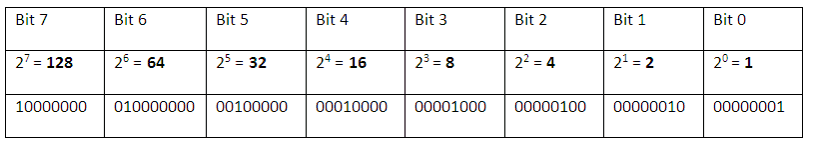
- IPv6 uses 128-bit addresses – 4 times the length of IPv4.
- Separated into eight 16-bit blocks:
IPv6 Address Space (Cont.)
Converting from binary to hexadecimal for IPv6:
- Take the first 16-bit block and break it into four groups of four bits as shown:
0010 0000 0000 0001
- Convert each bit in a group from right to left, with 0 converting to 0, and 1 converting to its position value:
2001
- Separate each converted block with a colon:
2001:0DB8:0000:2F3B:02AA:00FF:FE28:9C5A
The Hexadecimal Numbering System
- Base 16 numbering system
- 0 through 9, A through F
Binary Decimal Hexadecimal 0001 1 1 0010 2 2 0011 3 3 0100 4 4 0101 5 5 0110 6 6 0111 7 7 1000 8 8 1001 9 9 1010 10 A 1011 11 B 1100 12 C 1101 13 D 1110 14 E 1111 15 F
Zero Compression
- Allows reduction of notation
- Adjacent zeros are compressed
- One or more blocks of zeros can be written as ::
- Only one set of :: in an address
- Single block of zeros can also be written as 0
Example:
2001:0DB8:0000:0000:02AA:00FF:FE28:9C5A
After dropping lead 0s and using zero compression:
2001:DB8::2AA:FF:FE28:9C5A
IPv6 Prefixes
- Network part of address
- Can be aggregated for route summarization
| Category | Prefix Hex Value | Prefix Binary Value |
| Reserved | – | 0000 0000 |
| Global unicast address | 2 or 3 | 001 |
| Link-local unicast addresses | FE8 | 1111 1110 1000 |
| Unique local unicast addresses | FD | 1111 1100 |
| Multicast addresses | FF | 1111 1111 |
Unicast Addresses
- Global unicast address
- Public, routable, from an ISP
- Link-local unicast addresses
- Automatically generated
- Non-routable
- Similar in function to IPv4 APIPA addresses
- Unique local unicast addresses
- Routable within an organization
- Not routable on the Internet
- Similar in function to IPv4 private addresses
Unique Local Unicast Addresses
Zone ID
- Relative to sending host
- Identifies the interface that is transmitting
- Syntax is address%zone_ID
IPv6 Address Auto-configuration
- Automatic for IPv6-enabled hosts
- Stateless
- Host auto-assigns link-local address
- Checks to see if link-local address is a duplicate
- Collects all valid prefixes advertised by adjacent routers
- Creates a global IPv6 address within each advertised /64 IPv6 prefix
- Uses either EUI-64 format or pseudo-random host ID as specified by RFC
- Stateful
- Obtained from DHCPv6
- Combination of stateless and stateful
Node Types
- IPv4 only
- IPv6 only
- IPv6/IPv4 – Uses both IPv4 and IPv6
- IPv4 – Uses IPv4; can be configured for IPv6
- IPv6 – Uses IPv6; can be configured for IPv4
IPv6 over IPv4
- Used in Windows 2008 and Windows 2012
- Also called “6over4”
- A transition mechanism
- Does translations from IPv4 to IPv6
- Uses multicast; both nodes and routers
Dual-Layer Architecture
- Microsoft has dual IP layer
- Not dual IP stack
- Both IPv4 and IPv6 share same information in same TCP/IP stack
- Single shared implementation of TCP and UDP
DNS Requirements
- Required for both IPv4
- and IPv6
- IPv4 Host record (A)
- IPv6 Host record (AAAA)
- PTR
Tunneling
- ISATAP
- The 6to4 protocol
- Teredo
ISATAP
- Transmits packets on top of IPv4
- Treats IPv4 infrastructure as a non-broadcast multi-access network
- IPv6 address auto-configuration
- Queries DNS for address of ISATAP router
- ISATAP router encapsulates IPv6 into IPv4 packets
- Not “NAT friendly”
The 6to4 Protocol
- Unicast connectivity between IPv6 across IPv4
- IPv6 encapsulated in IPv4
- Address format 2002:WWXX:YYZZ:Subnet_ID:Interface_ID
- Not “NAT friendly”
Teredo
- A NAT traversal technology
- Full IPv6 connectivity to IPv6 hosts that are on an IPv4 network
- Encapsulates IPv6 in IPv4 UDP messages
- Clients are assigned an IPv6 address that starts with (2001:0::/32)
- Teredo server initially configures Teredo tunnel
- Teredo relay – remote end de-encapsulates Teredo tunnel
PortProxy
- Transition mechanism
- Application gateway
- Proxies TCP traffic between IPv4 and IPv6 nodes
- Connection can be forwarded using the same or another protocol to the specified port number
- Allows you to run IPv4 only services (like terminal services) over IPv6
- The following nodes can access each other:
- An IPv4-only node can access an IPv4 node.
- An IPv4 node can access an IPv6 node.
- An IPv6 node can access an IPv6 node.
- An IPv6 node can access an IPv4 node.
Migration Considerations
- Application support
- Current routing infrastructure
- DNS infrastructure needs
- Supporting nodes
- Preparation and baselines
- Monitoring steps
Want more information on how to become Cisco CCNA Certified? Learn more!
Join our Cisco CCNA facebook study group!
Also published on Medium.