CompTIA Network+ | Microsoft MTA Networking: Specialized Network Devices
Multilayer Switch – A multilayer switch (MLS) is a computer networking device that switches on OSI layer 2 like an ordinary network switch and provides extra functions on higher OSI layers.
Some MLSs are also able to route between VLAN and/or ports like a common router. The routing is normally as quick as switching (at wirespeed). Some switches can use up to OSI layer 7 packet information; they are called layer 4-7 switches, content-switches, web-switches or application-switches.
Content Switch – The main function of a content switch is to inspect the network data that it receives so that it can decide where on the network that data (or request) needs to be forwarded to. Once this is determined the data is sent to the appropriate server which can handle the data. In most cases the switch looks to see what type of application or software the request is targeted at. It does this by looking to see what port the requests is directed at. For example if the data is targeted at an ftp port then the request will be sent to an ftp sever. The main benefit of this approach is that the switch acts as a load balancer as it can balance data or requests across the different type of application servers used by the business. A second major function that this type of switch can perform is to look at the incoming requests and see which websites are targeted. This is important for large enterprises or hosting companies. If for example a web hosting company was hosting several thousand websites the switch could direct requests to the specific servers that the websites are running on. These devices tend to be very expensive.
IDS/IPS – These terms stand for Intrusion Detection System and Intrusion Prevention System respectively. IDS is a device (or application) that monitors network and/or system activities for malicious activities or policy violations. IDS is a passive system that gives alerts when something suspicious is detected and logs the events into a database for reporting. IPS, on the other hand, sits inline with traffic flows on a network, actively shutting down attempted attacks as they’re sent over the wire. It can stop the attack by terminating the network connection or user session originating the attack, by blocking access to the target from the user account, IP address, or other attribute associated with that attacker, or by blocking all access to the targeted host, service, or application. Vendors are increasingly combining the two technologies into a single box, now referred to as IDPS. These devices are used with, not instead of, a firewall.
Load Balancer – A load balancer is a hardware and/or software solution that provides load balancing services. Load balancing is used to distribute workloads evenly across two or more computers, network links, CPUs, hard drives, or other resources, in order to get optimal resource utilization, maximize throughput, minimize response time, and avoid overload. Using multiple components with load balancing, instead of a single component, may increase reliability through redundancy. As an example, Google receives many, many more search requests than a single server could handle, so they distribute the requests across a massive array of servers.
Mutlifunction Network Devices – As you might guess, multifunction network devices combine the function of individual devices into a single unit. An example is wireless access points which often include one or more of the following: firewall, DHCP server, wireless access point, switch, gateway, and router.
DNS Server – DNS is an Internet and networking service that translates domain names into IP addresses. The internet is based on numerical IP addresses, but we use domain names because they are easier to remember. DNS is the service that looks up the IP address for a domain name allowing a connection to be made. This process is very similar to calling information. You call them with a name, they check their database and give you the phone number. The DNS service is included with server operating systems (Windows 2003/2008, Linux, etc.) and network devices such as routers.
Bandwidth Shaper – Describes the mechanisms used to control bandwidth usage on the network. Bandwidth shaping is typically done using software installed on a network server. From this server, administrators can control who uses bandwidth, for what, and when. Bandwidth shaping establishes priorities to data traveling to and from the Internet and within the network. A bandwidth shaper essentially performs two key functions: monitoring and shaping. Monitoring includes identifying where bandwidth usage is high and at what time of day. After that information is obtained, administrators can customize or shape bandwidth usage for the best needs of the network. I am unaware why CompTIA listed this in the “network devices” section of their objectives, but bandwidth shapers are typically software.
Proxy Server – A proxy server acts as a middle-man between clients and the Internet providing security, administrative control, and caching services. When a user makes a request for an internet service and it passes filtering requirements, the proxy server looks in its local cache of previously downloaded web pages. If the item is found in cache, the proxy server forwards it to the client. This reduces bandwidth through the gateway. If the page is not in the cache, the proxy server will request the page from the appropriate server. Nowadays, the functions of proxy servers are often built into firewalls.
CSU/DSU – A Channel Service Unit/Data Service Unit (CSU/DSU) acts as a translator between the LAN data format and the WAN data format. Such a conversion is necessary because the technologies used on WAN links are different from those used on LANs. Although CSU/DSU’s look similar to modems, they are not modems, and they don’t modulate or demodulate between analog and digital. All they really do is interface between a 56K, T1, or T3 line and serial interface (typically a V.35 connector) that connects to the router. Many newer routers have CSU/DSUs built into them.
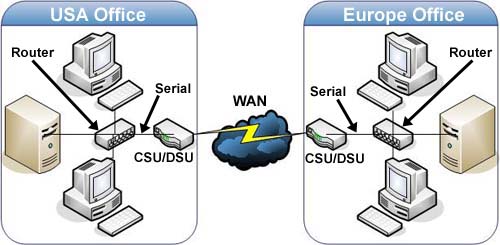
**Source by wikipedia**
To Become Certified For CompTIA Network+ Please Visit This Link ;
Also published on Medium.