CompTIA Net+ | Microsoft MTA Networking: 802.11: Wi-Fi Standards
Taking a Network+ exam? Follow us on Facebook and ask us about our study group.
WiFi is not an acronym but a brand name created by a marketing firm that’s meant to serve as an interoperability seal for marketing efforts. WiFi technology however provides wireless Internet access via the use of radio waves which transmit a signal to a wireless enabled device. You can access this type of connection from up to one hundred feet away and the performance of the connection can vary according to the 802.11 standard being used and the number of devices connecting to the router simultaneously. The standard known as the 802.11 offers a number of different levels of bandwidth usage symbolized by a letter.
The IEEE naming scheme for the standard is a little tough to get used to, and in an effort to make it easier to understand, the Wi-Fi Alliance has come up with some simpler names.
802.11a
The first “letter” following the June 1997 approval of the 802.11 standard, this one provided for operation in the 5GHz frequency which makes it less prone to interference and with data rates up to 54Mbps. It introduced a more complex technique, known as OFDM (orthogonal frequency division multiplexing) for generating the wireless signal.
802.11b
Released in September 1999, it’s most likely that your first home router was 802.11b, which operates in the 2.4GHz frequency and provides a data rate up to 11 Mbps and has a range up to 150 feet. 802.11b components are cheap, but the standard has the slowest maximum speed of all the 802.11 standards.
802.11g
Approved in June 2003, 802.11g was the successor to 802.11b, able to achieve up to 54Mbps rates in the 2.4GHz band, matching 802.11a speed but within the lower frequency range. 802.11g standard uses the same OFDM technology introduced with 802.11a. 802.11g is backward compatible with 802.11b devices: an 802.11b device can connect to an 802.11g access point (but at 802.11b speeds).
802.11n (Wi-Fi 4)
The first standard to specify MIMO (Multiple Input Multiple Output), 802.11n was approved in October 2009 and allows for usage in two frequencies – 2.4GHz and 5GHz, with speeds up to 600Mbps. When you hear wireless LAN vendors use the term “dual-band”, it refers to being able to deliver data across these two frequencies.
802.11ac (Wi-Fi 5)
Current home wireless routers are likely 802.1ac-compliant, and operate in the 5 GHz frequency space. With Multiple Input, Multiple Output (MIMO) – multiple antennas on sending and receiving devices to reduce error and boost speed – this standard supports speeds ranging from 433 Mbps all the way up to 3.46Gbps. Some router vendors include technologies that support the 2.4GHz frequency via 802.11n, providing support for older client devices that may have 802.11b/g/n radios, but also providing additional bandwidth for improved data rates.
Pending Wi-Fi standards
802.11aj
Also known as China Millimeter Wave, this defines modifications to the 802.11ad physical layer and MAC layer to enable operation in the China 59-64GHz frequency band. The goal is to maintain backward compatibility with 802.11ad (60GHz) when it operates in that 59-64GHz range and to operate in the China 45GHz band, while maintaining the 802.11 user experience. Final approval was expected in November 2017.
802.11ak
There are some products in the home-entertainment and industrial-control spaces that have 802.11 wireless capability and 802.3 Ethernet function. The goal of this standard is to help 802.11 media provide internal connections as transit links within 802.1q bridged networks, especially in the areas of data rates, standardized security and quality-of-service improvements. It reached draft status in November 2017.
802.11ax (Wi-Fi 6)
Known as High Efficiency WLAN, 802.11ax aims to improve the performance in WLAN deployments in dense scenarios, such as sports stadiums and airports, while still operating in the 2.4GHz and 5GHz spectrum. The group is targeting at least a 4X improvement in throughput compared to 802.11n and 802.11ac., through moreefficient spectrum utilization. Approval is estimated to be in July 2019.
802.11ay
Also known as Next Generation 60GHz, the goal of this standard is to support a maximum throughput of at least 20Gbps within the 60GHz frequency (802.11ad currently achieves up to 7Gbps), as well as increase the range and reliability. The standard is expected to be approved between September and November 2019.
802.11az
Called Next Generation Positioning (NGP), a study group was formed in January 2015 to address the needs of a “Station to identify its absolute and relative position to another station or stations it’s either associated or unassociated with.” The goals of the group would be to define modifications to the MAC and PHY layers that enable “determination of absolute and relative position with better accuracy with respect to the Fine Timing Measurement (MTM) protocol executing on the same PHY-type, while reducing existing wireless medium use and power consumption, and is scalable to dense deployments.” The current estimate on approval of this standard is March 2021.
802.11ba
Otherwise known as “Wake-Up Radio” (WUR), this isn’t a crazy morning zoo-crew thing, but rather a new technology aimed at extending the battery life of devices and sensors within an Internet of Things network. The goal of the WUR is to “greatly reduce the need for frequent recharging and replacement of batteries while still maintaining optimum device performance.” This is currently expected to be approved in July 2020.
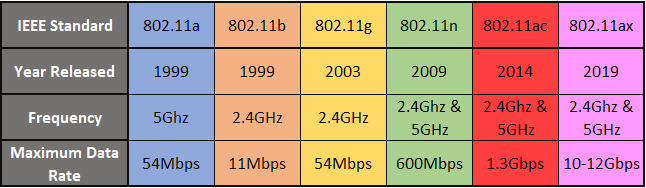
References
actiontec. (n.d.). The evolution of WiFi standards: a look at 802.11a/b/g/n/ac. Retrieved from actiontec.com: https://www.actiontec.com/wifihelp/evolution-wi-fi-standards-look-802-11abgnac/
Cisco. (n.d.). What Is Wi-Fi? Retrieved from www.cisco.com: https://www.cisco.com/c/en/us/products/wireless/what-is-wifi.html
Phillips, G. (n.d.). What Are Wi-Fi Standards? Retrieved from www.makeuseof.com: https://www.makeuseof.com/tag/understanding-common-wifi-standards-technology-explained/
Want more information on how to become CompTIA Network+ Certified? Learn more!