From the Domain Controller, open command prompt and type GPMC.MSC (short name) and hit enter, this would open GPMC or click on Start then click on down arrow and select Group Policy Management.
Monthly Archives:: July 2016
Microsoft MCSA-Centralizing Storage with Group Rights
Another advantage of having a client-server model is centralizing storage. Instead of having data dispersed among multiple hard drives on different client machines, we can store the all mission critical data on a central hard drive on the server.
Microsoft MCSA-Using the Delegation of Control Wizard to Assign Permission
Another great feature of Server 2012, is how the Delegation of Control Wizard simplifies adding rights for common tasks to groups or administrators.
Microsoft MCSA- Joining Client Machines to the Domain
Microsoft MCSA- Joining Client Machines To The Domain! At this stage, we have an Active Directory with some groups and member users defined; however, now we need to add member computers to the domain. In the next step, we join the domain from our client computer and login with one of the users we have… Read more »
Microsoft MCSA-Managing Active Directory
Open Server Manager. Select AD DS to verify post installation.
Microsoft MCSA 70-410 -Install Active Directory Domain Services (ADDS) Role
Microsoft MCSA – Install active directory domain services (adds) role For centralized management of the users, resources, and group policies we need to promote the Window Server machine from a member server to an Active Directory (AD) Domain Controller (DC).
CompTIA A+ | Microsoft MTA O/S: Where should fingers be placed on the keyboard?
Source Computer Hope As you can see in the picture below, your left-hand fingers should be placed over the A, S, D, and F keys and your right-hand fingers should be placed over the J, K, L, and ; keys.
CompTIA A+ | Microsoft MTA O/S: -Thermal printer

Source: Adopted From www.computerhope.com 1. A thermal impact printer or electrothermal printer is a printer that uses heated pins to “burn” images onto heat-sensitive paper.
CompTIA A+ | Microsoft MTA O/S: -Inkjet printer
Source: Adopted From www.computerhope.com The most popular printer for home computer users that prints by spraying streams of quick-drying ink on paper. The ink is stored in disposable ink cartridges, often a separate cartridge is used for each of the major colors.
CompTIA A+ | Microsoft MTA O/S: LED Printer
Source: Adopted From www.computerhope.com Similar to a laser printer, LED printers are non-impact but use a light-emitting diode instead of a laser in the printhead.
CompTIA A+ | Microsoft MTA O/S: Laser printer
Source: Adopted From www.computerhope.com First developed at Xerox PARC by Gary Starkweather and released in 1971, a laser printer is a printer that utilizes laser technology to print images on the paper.
CompTIA A+ | Microsoft MTA O/S: Dot matrix Printer
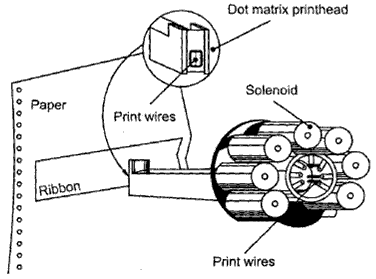
Source: Adopted From www.computerhope.com 1. The term Dot matrix refers to the process of using dots to form an image. In a dot matrix image, the image quality is determined by the number of dots per inch.
CompTIA A+ | Microsoft MTA O/S: AIO Printer
Source: Adopted From www.computerhope.com Alternatively referred to as a Multifunction printer(MFP), AIO is short for All-In-One. It is used to describe a hardware device such as an all-in-one printerthat is a printer, fax, and scanner all in one device.
CompTIA A+ | Microsoft MTA O/S: Printer
Source: Adopted From www.computerhope.com A printer is an external hardware output device responsible for taking electronic data stored on a computer or computing device and generating a hard copy of that data.
CompTIA A+ | Microsoft MTA O/S: Riser board

Source: Adopted From www.computerhope.com A riser board is a circuit board that gives a computer motherboard the option for additional expansion cards to be added to the computer.
CompTIA A+ | Microsoft MTA O/S: How to connect an external monitor to my laptop
Source: Adopted From www.computerhope.com Almost all laptops can connect to an external display and have the laptop display sent to that external display instead of, or in addition to, the laptop screen. Examples of an external display include a CRT monitor, flat panel display, projector, or TV.
CompTIA A+ | Microsoft MTA O/S: What can I upgrade in a laptop?
Source: Adopted From www.computerhope.com Unlike a desktop computer, laptops and other portable computers often do not offer many upgrade options. Below is a listing of common laptop upgrade questions and the answers to each of the questions regarding laptop and portable computer upgrades.







