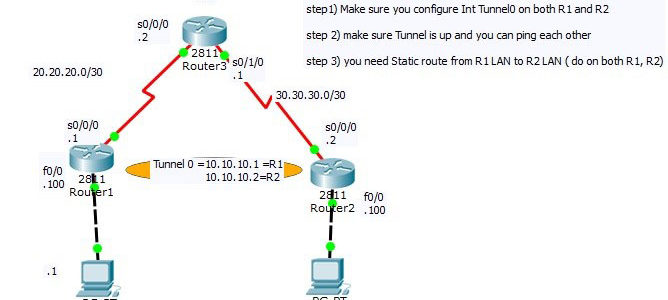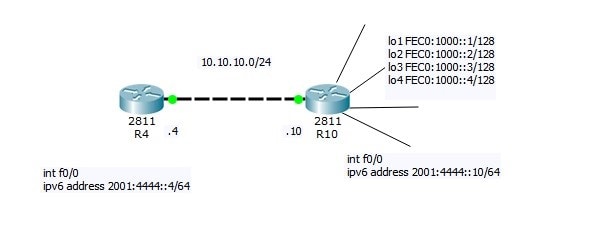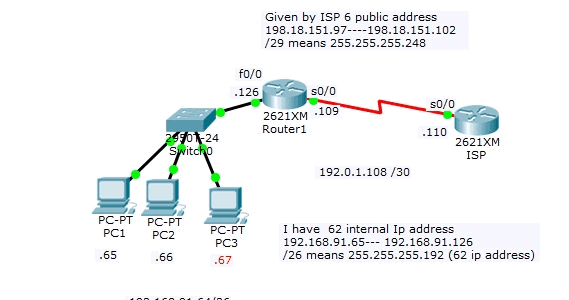
Follow @ASM_Educational Cisco CCNA- NAT Configuration NAT = Network address translation Remember the private IP address 10.0.0.0 — 10.255.255.255 172.16.0.0 —-172.31.255.255 192.168.0.0.—– 192.168.255.255 The goal is to convert your Private IP address to PUBLIC address so that your internal people can access the internet