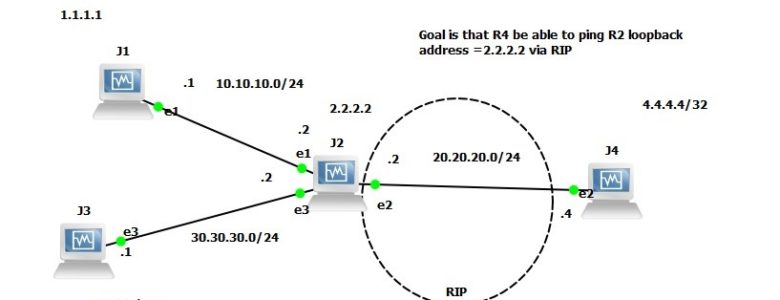Follow @ASM_Educational Cisco CCNA CCNP VACL Configuration Now I will do small Lab: In This Lab I have 6 host connected to a Switch, with Ip address as follow 200.1.1.x where x=Router number, I will go to my multi-layer switch and configure VACL=VLAN Access-list