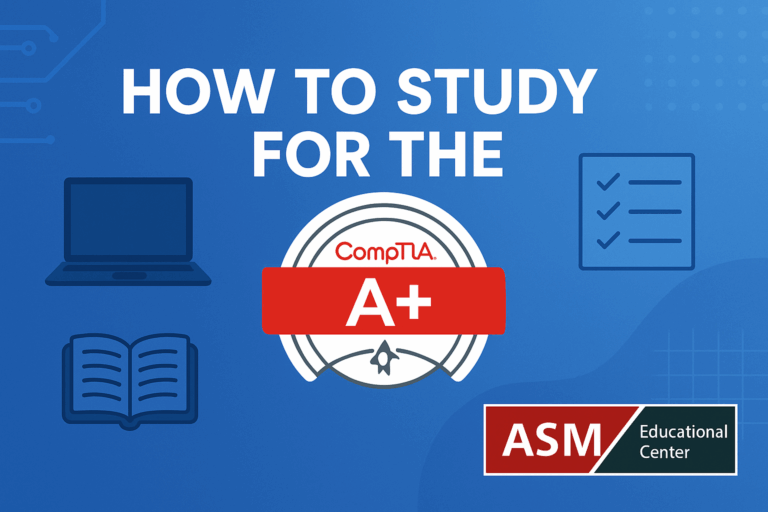
How to Study for the CompTIA A+: A 6–8 Week Step-by-Step Study Plan
Preparing for the CompTIA A+ certification is one of the best investments you can make in your future IT career. With the right plan, anyone can go from beginner to certified professional in just a few weeks. Whether you are balancing work, school, or family, a structured study schedule helps you stay focused, organized, and confident on exam day.
At ASM Educational Center, we have guided thousands of students through the certification process using clear structure, live instruction, and hands-on practice. The study plan below mirrors the same method used in our classrooms so you can follow it successfully from home.
Why Having a Study Plan Matters
CompTIA A+ covers a broad range of IT skills: hardware, software, networks, troubleshooting, and security. Studying without direction can easily lead to information overload. A plan keeps your learning balanced, builds consistency, and helps you track progress.
A good plan allows you to:
Cover all major objectives evenly
Build confidence through repetition and practice
Identify weak areas early
Reduce stress before test day
The 6–8 Week Study Roadmap
This schedule assumes about 7–10 hours per week of focused study time. Adjust as needed depending on your background and daily commitments.
Week 1 – Get Set Up
Download the official CompTIA A+ exam objectives and read through each topic.
Create a calendar with weekly goals and checkpoints.
Gather your study materials and decide on your preferred format: video lessons, textbooks, or live classes.
Week 2 – Learn the Hardware and Device Basics
Identify and assemble common computer components.
Review laptops, printers, and mobile devices.
Practice basic troubleshooting using online simulators or ASM lab exercises.
Week 3 – Networking and Connectivity
Study how devices communicate across wired and wireless networks.
Learn about IP addresses, routers, switches, and Wi-Fi configuration.
Practice by setting up a small home or virtual network.
Week 4 – Operating Systems and Software
Review Windows, macOS, Linux, and mobile operating systems.
Practice user management, updates, and system recovery.
Explore real settings on a test computer or in a virtual lab.
Week 5 – Security and Troubleshooting
Learn about common security threats and how to prevent them.
Study malware removal, password protection, and firewalls.
Practice resolving common software and hardware problems.
Week 6 – Professional Procedures and Review
Review documentation, safety, and customer communication.
Take a full practice exam to identify weak spots.
Spend the remaining time improving problem areas before scheduling your test.
Optional Week 7 – Polish and Practice
Take another timed practice exam to build confidence.
Focus only on topics that still feel uncertain.
Schedule your test once your practice scores remain consistent.
Proven Study Tips from ASM Instructors
Be consistent: Study a little each day instead of cramming.
Combine methods: Mix reading, watching, and hands-on labs to strengthen retention.
Use flashcards and summaries: Reinforce definitions and commands.
Simulate performance-based questions: Practice troubleshooting tasks instead of memorizing facts.
Stay positive: Progress builds gradually; focus on improvement, not perfection.
Why Choose ASM Educational Center for Your A+ Training
Studying alone can be difficult, which is why structured guidance matters. ASM Educational Center offers an all-inclusive CompTIA A+ program that gives you everything needed for success:
Live instructor-led training
Classrooms equipped with digital whiteboards
Certified instructors with real industry experience
Tuition and official book/curriculum included
Extensive hands-on lab activities
Two exam vouchers valued at $506 (valid for one year)
Practice exams to test readiness
Refreshments (not available for virtual sessions)
Lunch for daytime in-person classes
Daily indoor garage parking (not available for evening or virtual classes)
One-year free course retake policy at ASM HQ
Group pricing available upon request
GSA pricing available for US Government and contractors
Certain conditions apply | Offer subject to change
ASM combines expert teaching with real-world labs so students don’t just pass—they understand. Everything is included in one package, saving you time and helping you focus on what matters: learning the material and getting certified.
Final Thoughts
The CompTIA A+ certification is the first real step into the IT world, and a clear study plan is your best path to success. By setting weekly goals, practicing consistently, and focusing on understanding—not memorizing—you can pass the exam and start your IT career with confidence.
At ASM Educational Center, we’re ready to help you every step of the way with live instruction, labs, and complete support from registration to certification.
Stay tuned for because, where we’ll cover the most important skills you’ll need for the CompTIA A+ hardware and networking sections.
FAQ
Most students complete their preparation within 6 to 8 weeks when studying consistently.
Yes. Our flexible schedules and evening or virtual classes make it easy to balance training with work.
No. CompTIA A+ is designed for beginners who want to build a strong technical foundation.
Absolutely. Hands-on labs are essential to mastering troubleshooting and hardware installation. ASM provides full access to guided lab sessions during training.
ASM offers a one-year free course retake policy at our headquarters so you can refresh your skills and retest with confidence.
If you’re still unsure about taking the course, check out more of our blogs or visit our main website www.asmed.com for more information or to contact us. If you’re interested, take a look at our upcoming course evening boot camp schedule based on your availability click here Good luck on your learning journey!







