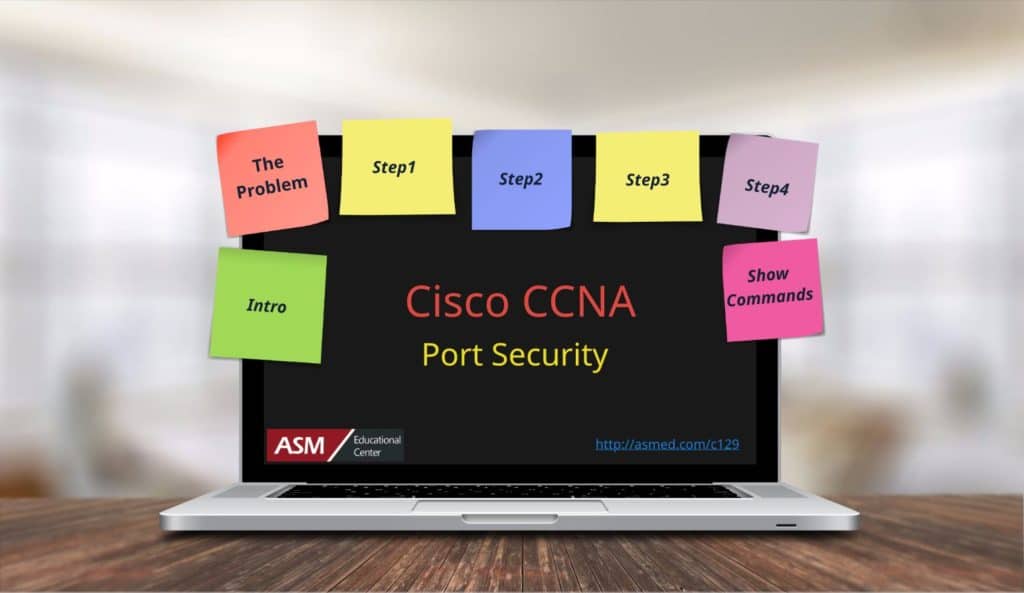Here what I have:
Pc1=10.10.10.1
pc2=10.10.10.2
pc3=10.10.10.3 connected to port f0/3 which is located in Lobby
hacker=10.10.10.4
The goal is I want to protect the port f0/3 located in lobby and make sure only PC3=sales3 be able to connect and do his work.
Hint:You will go int f0/3 and start with switchport?
Step 1) Make sure you enable port-security
SW1(config)#
SW1(config)#int f0/3
SW1(config-if)#switchport ?
access Set access mode characteristics of the interface
mode Set trunking mode of the interface
native Set trunking native characteristics when interface is in
trunking mode
nonegotiate Device will not engage in negotiation protocol on this
interface
port-security Security related command
priority Set appliance 802.1p priority
trunk Set trunking characteristics of the interface
voice Voice appliance attributes
SW1(config-if)#switchport port
SW1(config-if)#switchport port-security ?
mac-address Secure mac address
maximum Max secure addresses
violation Security violation mode
<cr>
SW1(config-if)#switchport port-security
Command rejected: FastEthernet0/3 is a dynamic port.
SW1(config-if)#sw
SW1(config-if)#switchport mo
SW1(config-if)#switchport mode acc
SW1(config-if)#switchport mode ?
access Set trunking mode to ACCESS unconditionally
dynamic Set trunking mode to dynamically negotiate access or trunk mode
trunk Set trunking mode to TRUNK unconditionally
SW1(config-if)#switchport mode dy
SW1(config-if)#switchport mode dynamic ?
auto Set trunking mode dynamic negotiation parameter to AUTO
desirable Set trunking mode dynamic negotiation parameter to DESIRABLE
SW1(config-if)#switchport mode acc
SW1(config-if)#switchport mode access
SW1(config-if)#switchport port-security
Hint:make sure when you do above; you have made the port mode access;
Step 2) define how many mac-address can be connected the
Default=1 (if I write show run ) it will not be seen for default value
Receive our Cisco CCNA Packet Tracer!
Get our complete tutorial in PDF
[bs_icon name=”glyphicon glyphicon-expand”] Watch the video and you will be able to understand Cisco Port Security much better and Please subscribe to our YouTube Channel.

Want more information on how to become Cisco CCNA Certified? Learn more!
Join our Cisco CCNA facebook study group!
Also published on Medium.