- Online Format
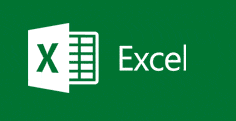
Overview:
You are likely called upon to analyze and report on data frequently, work in collaboration with others to deliver actionable organizational intelligence, and keep and maintain workbooks for all manner of purposes. At this level of use and collaboration, you have also likely encountered your fair share of issues and challenges. You’re too busy, though, to waste time scouring over workbooks to resolve issues or to perform repetitive, monotonous tasks. You need to know how to get Excel to do more for you so you can focus on what’s really important: staying ahead of the competition. That’s exactly what this course aims to help you do.
Upon successful completion of this course, you will be able to perform advanced data analysis, collaborate on workbooks with other users, and automate workbook functionality.
You will:
- Work with multiple worksheets and workbooks simultaneously.
- Share and protect workbooks.
- Automate workbook functionality.
- Apply conditional logic.
- Audit worksheets.
- Use automated analysis tools.
- Present your data visually.
Course Outline: Please download PDF[sc:pdficon ]
Prerequisites:
- Microsoft Office Excel 2016: Level 1
- Microsoft Office Excel 2016: Level 2
Need Help Signing Up For Training?
[bs_row class=”row”]
[bs_col class=”col-md-6″]
Please complete below form for help
* These fields are required.
[/bs_col]
[bs_col class=”col-md-6″]
[/bs_col]
[/bs_row]








 Sandra Batakis – A+ Trainer, MCT, MCSE, CIW
Sandra Batakis – A+ Trainer, MCT, MCSE, CIW