-
Format:104 hours

- 77-726 (Word)
- 77-727 & 77-728 (Excel)
- 77-731 (Outlook)
- 77-729 (PowerPoint)
- 77-424 (Access)

Overview:
Microsoft Office is the most popular suite of desktop applications, including MS Word (a word processor), MS Excel (a spreadsheet), MS PowerPoint (a presentation software), MS Access (a database), MS Outlook (an e-mail client and organizer) among other tools.
ASM delivers training for each module separately, even offering different levels of training for each one, according its complexity. Following is a short description for each module of MS Office and the benefits represented for you and your business.
The MS Office training is delivered per level. For each level of training, doesn’t matter the module, the student will receive:
- Book covering the content of that module/level
- 8 hours of instructor-led hands-on training
Have a Group? We’ll Come to Your Office
When you have a group needing to learn, then onsite training at your office is definitely your best choice. By sending one of our instructors to your office you can eliminate travel costs for employees and get a fully customized class based on your specific topical needs.
MS Word
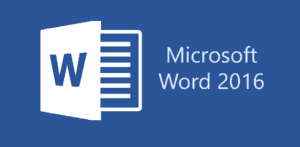
Level1: Introduction to Microsoft Word 2016
Overview:
Microsoft Word 2016 is designed to help you move smoothly through the task of creating professional-looking documents. Its rich features and powerful tools can make your work easy, and even fun.
In this course, you will learn fundamental Word 2013 skills. You will start by getting acquainted with the Word user interface, creating a new document, and finding help. You will find, select, and modify text. You’ll format text as well as paragraphs, and add tables to documents. You’ll manage more complicated lists, and insert graphic objects. You’ll apply design and layout options to pages. You’ll check your documents for spelling, grammar, and other errors, and use other proofing tools to look up information. Finally, you’ll customize the Word environment to better suit your individual work habits, and learn additional methods of saving documents.
You will:
- Identify the various components of the Word interface, create a new Word document, enter text into a document, save a document, preview and print a document, and search Help.
- Navigate through a document to find and select text, modify selected text, and find and replace text.
- Apply character formatting to text, align paragraphs using tab stops, display text as list items, control paragraph layout, apply borders and shading to paragraphs, apply text styles, and manage formatting in documents.
- Insert a table into a document, modify the structure of a table, format a table, and convert text to a table.
- Sort a list, renumber a list, and customize a list.
- Insert symbols and special characters, and add images to a document.
- Apply page borders and colors, apply a watermark, add a header and footer to a document, and control page layout.
- Check spelling and grammar and use other proofing tools.
- Customize the Word interface and use additional options for saving.
Course Outline: Please download PDF
Prerequisites:
To ensure success, students should be familiar with using personal computers, and should have experience using a keyboard and mouse. Students should be comfortable in the Windows 7/8 environment, and be able to use Windows 7/8 to manage information on their computers.
Level 2: Intermediate Microsoft Word 2016
Overview:
This course will show you how you can work more efficiently by automating some tasks and providing methods to maintain consistency between documents. You will create more complex documents that include lists, tables, charts, graphics, and newsletter layouts.
In this course, you will expand your knowledge of Microsoft Word. You will work with tables and charts to organize and summarize data. You will use styles and themes to customize the look of your documents. You will add images and custom graphic elements to your documents to graphically show information. You will add building blocks of information and updatable fields to the document to improve efficiency. You will control how text flows around graphics, between paragraphs, and between pages, and use section, page, and column breaks in your documents. You will use templates to maintain consistency between documents. You will use the mail merge feature to customize and personalize content. Finally, you will create and use macros to automate tasks.
You will:
- Work with tables and charts.
- Customize formats using styles and themes.
- Use images in a document.
- Create custom graphic elements.
- Insert content using Quick Parts.
- Control text flow.
- Use templates.
- Use mail merge.
- Use macros.
Course Outline: Please download PDF
Prerequisites:
- Microsoft Office Word 2016: Level 1 or equivalent knowledge.
Level 3: Advanced Microsoft Word 2016
Overview:
If you work with lengthy documents, collaborate with others, or create forms, this course will show you how to use Word to efficiently accomplish these tasks.
Microsoft Word 2016 enables you to do more than simple word processing. It can be used to collaborate on complicated documents and manage how the documents are accessed and distributed. Advanced features of Word 2016 enable you to revise, manage, and secure your business documents.
In this course, you will manage, revise, and distribute documents.
You will:
- Collaborate on documents.
- Add reference marks and notes.
- Simplify and manage long documents.
- Secure a document.
- Create forms.
Course Outline: Please download PDF
Prerequisites:
- Microsoft Office Word 2016: Level 1
- Microsoft Office Word 2016: Level 2
MS Excel
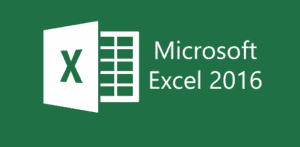 ]
]
Level1: Introduction to Microsoft Excel 2016
Overview:
The breadth of business, educational, and organizational information in existence today is absolutely staggering. Organizations the world over rely on this information to make sound decisions regarding all manner of affairs. But with the amount of available data growing on a daily basis, the ability to make sense of all of that data is becoming more and more challenging. Fortunately, the days of performing calculations and analyzing data on paper are pretty much gone. Imagine, if you will, having to calculate what percentage of your organization’s sales occurred in one small town in, say, Brazil. If your organization operates in multiple countries and generates billions of dollars in revenue annually, it could take a lifetime to isolate the exact figures you need and then compare those to the rest of your revenues. Who has that kind of time? This is exactly where the power of Excel can help.
Upon successful completion of this course, you will be able to create and develop Excel worksheets and workbooks in order to work with and analyze the data that is critical to the success of your organization.
You will:
- Get started with Microsoft Office Excel 2016.
- Perform calculations.
- Modify a worksheet.
- Format a worksheet.
- Print workbooks.
- Manage workbooks.
Course Outline: Please download PDF
Prerequisites:
To ensure success, students should be familiar with using personal computers, and should have experience using a keyboard and mouse. Students should be comfortable in the Windows 7/8 environment, and be able to use Windows 7/8 to manage information on their computers.
Level 2: Intermediate Microsoft Excel 2016
Overview:
Whether you need to crunch numbers for sales, inventory, information technology, human resources, or other organizational purposes and departments, the ability to get the right information to the right people at the right time can create a powerful competitive advantage. After all, the world runs on data more than ever before and that’s a trend not likely to change, or even slow down, any time soon. But with so much data available and being created on a nearly constant basis, the ability to make sense of that data becomes more critical and challenging with every passing day. You already know how to get Excel to perform simple calculations and how to modify your workbooks and worksheets to make them easier to read, interpret, and present to others. But, Excel is capable of doing so much more. To gain a truly competitive edge, you need to be able to extract actionable organizational intelligence from your raw data. In other words, when you have questions about your data, you need to know how to get Excel to provide the answers for you. And that’s exactly what this course aims to help you do.
Upon successful completion of this course, you will be able to leverage the power of data analysis and presentation in order to make informed, intelligent organizational decisions.
You will:
- Customize the Excel environment.
- Create advanced formulas.
- Analyze data by using functions and conditional formatting.
- Organize and analyze datasets and tables.
- Visualize data by using basic charts.
- Analyze data by using PivotTables, slicers, and PivotCharts.
Course Outline: Please download PDF
Prerequisites:
Microsoft Office Excel 2016: Level 1
Level 3: Advanced Microsoft Excel Excel 2016
Overview:
You are likely called upon to analyze and report on data frequently, work in collaboration with others to deliver actionable organizational intelligence, and keep and maintain workbooks for all manner of purposes. At this level of use and collaboration, you have also likely encountered your fair share of issues and challenges. You’re too busy, though, to waste time scouring over workbooks to resolve issues or to perform repetitive, monotonous tasks. You need to know how to get Excel to do more for you so you can focus on what’s really important: staying ahead of the competition. That’s exactly what this course aims to help you do.
Upon successful completion of this course, you will be able to perform advanced data analysis, collaborate on workbooks with other users, and automate workbook functionality.
You will:
- Work with multiple worksheets and workbooks simultaneously.
- Share and protect workbooks.
- Automate workbook functionality.
- Apply conditional logic.
- Audit worksheets.
- Use automated analysis tools.
- Present your data visually.
Course Outline: Please download PDF
Prerequisites:
- Microsoft Office Excel 2016: Level 1
- Microsoft Office Excel 2016: Level 2
MS Outlook
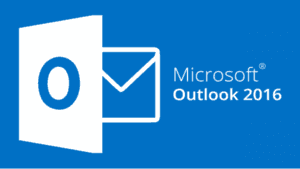
Level1: Introduction to Microsoft Outlook 2016
Overview:
In this course, you will explore the Outlook interface and when you are familiar with it, you will use Outlook to manage all aspects of email communications; use the Outlook calendar to manage appointments and meetings; use Outlook’s People workspace to manage your contact information; create Tasks and Notes for yourself in Outlook; and customize the Outlook interface to serve your own personal needs.
In this course, you will become familiar with the Outlook 2016 interface, and then use Outlook to manage your email communications, including composing, reading, and responding to emails; schedule appointments and meetings; manage contact information; schedule tasks and create notes; and customize the Outlook environment to suit your personal preferences.
You will:
- Perform basic functions in the Outlook 2016 interface.
- Compose email messages.
- Read and respond to email messages.
- Manage email messages.
- Manage your calendar.
- Manage your contacts.
- Work with tasks and notes.
- Customize the Outlook environment.
Course Outline: Please download PDF
Prerequisites:
To ensure success, students should be familiar with using personal computers, and should have experience using a keyboard and mouse. Students should be comfortable in the Windows 7/8 environment, and be able to use Windows 7/8 to manage information on their computers.
Level 2: Advanced Microsoft Outlook 2016
Overview:
In this course, you will explore the advanced features provided with the Outlook interface, such as advanced message, calendar, and contacts management. You will use the Tasks and Journal workspaces provided in the application to manage task assignments to you and others, and to record interactions you have with your colleagues. You will also share your workspaces with other users, and use Outlook data files to save and back up your important information.
Upon successful completion of this course, students will be able to use the advanced features in Outlook to manage the advanced options for message, contacts, and calendar management and perform more advanced tasks such as task assignment, journaling, sharing workspaces, and backing up to data files. They will:
You will:
- Configure advanced message options.
- Perform advanced message management tasks.
- Perform advanced calendar management tasks.
- Perform advanced contact management tasks.
- Manage activities by using tasks and journal entries.
- Share Outlook workspaces with other users.
- Manage Outlook data files.
Course Outline: Please download PDF
Prerequisites:
Microsoft Office Outlook 2016: Part 1
MS PowerPoint
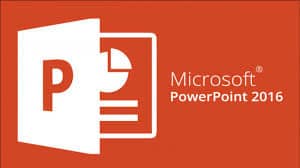
Level1: Introduction to Microsoft PowerPoint 2016
Overview:
Gone are the days of flip charts or drawing on a white board to illustrate your point. Today’s audiences are tech savvy, accustomed to high-impact multimedia content, and stretched for time. By learning how to use the vast array of features and functionality contained within Microsoft Office PowerPoint 2016, you will gain the ability to organize your content, enhance it with high-impact visuals, and deliver it with a punch. In this course, you will use PowerPoint 2016 to begin creating engaging, dynamic multimedia presentations.
Upon completing this course, you will be able to create and deliver engaging multimedia presentations that convey the key points of your message through the use of text, graphics, and animations.
You will:
- Identify the basic features and functions of PowerPoint 2016.
- Develop a PowerPoint presentation.
- Perform advanced text editing.
- Add graphical elements to a presentation.
- Modify objects in a presentation.
- Add tables to a presentation.
- Add charts to a presentation.
- Prepare to deliver a presentation.
Course Outline: Please download PDF
Prerequisites:
To ensure success, students should be familiar with using personal computers, and should have experience using a keyboard and mouse. Students should be comfortable in the Windows 7/8 environment, and be able to use Windows 7/8 to manage information on their computers.
Level 2: Advanced Microsoft PowerPoint 2016
Overview:
Meetings, instruction, training, pitches; these are all a part of our daily lives. We are often called upon to deliver presentations with little notice, at multiple venues, and with varying requirements. And, some of these presentations include sensitive information that needs to be guarded. Given all the variables, it may seem an overwhelming task to deliver your content, on time, to all audiences, and to only those who need to see it. Oh, and by the way, you need to make it interesting, informative, and memorable. So, how do you do it? Without the help of a robust set of tools, it would be nearly impossible. But, PowerPoint® 2016 provides you with a variety of such tools that can help you deliver content in nearly any situation, while saving time and effort. By taking advantage of these tools, you will be creating presentations that not only stand out from the crowd, but also don’t consume all of your available time.
Upon completing this course, you will be able to customize the PowerPoint® 2016 application, and effectively create, collaborate on, secure, and distribute complex multimedia presentations for a variety of situations.
You will:
- Modify the PowerPoint environment.
- Customize design templates.
- Add SmartArt to a presentation.
- Work with media and animations.
- Collaborate on a presentation.
- Customize a slide show.
- Secure and distribute a presentation.
Course Outline: Please download PDF
Prerequisites:
- Microsoft Office PowerPoint 2016: Level 1
MS Access

Level1: Introduction to Microsoft Access 2016
Overview:
Data is everywhere. Whether you are at the grocery store, office, laboratory, classroom, or ballpark, you are awash in data: prices, schedules, performance measures, lab results, recipes, contact information, quality metrics, market indices, grades, and statistics.
A relational database application such as Microsoft Office Access 2016 can help you and your organization collect and manage large amounts of data. Access is a versatile tool. You can use it as a personal data management tool (for your use alone), or you can use it as a construction set to develop applications for an entire department or organization. In this course, you will learn how to use Access 2016 to manage your data, including creating a new database; constructing tables; designing forms and reports; and creating queries to join, filter, and sort data.
Course Outline: Please download PDF
Prerequisites:
To ensure success, students should be familiar with using personal computers, and should have experience using a keyboard and mouse. Students should be comfortable in the Windows 7/8 environment, and be able to use Windows 7/8 to manage information on their computers.
Level 2: Intermediate Microsoft Access 2016
Overview:
In this course, you will expand your knowledge of relational database design, write advanced queries, structure existing data, share data across applications, and customize reports. Extending your knowledge of Microsoft Access 2016 will result in a robust, functional database for your users.
In this course, you will work with relational database structure, relationships, efficiency, integrity, and customization.
You will:
- Design a relational database.
- Join tables to retrieve data from unrelated tables.
- Organize a database for efficiency and performance, and to maintain data integrity.
- Share data among Access and other applications.
- Customize reports to organize the displayed information and produce specific print layouts.
Course Outline: Please download PDF
Prerequisites:
- Microsoft Office Access 2016: Level 1
Level 3: Advanced Microsoft Excel Access 2016
Overview:
In this course you will learn advanced Access features such as, database management, advanced form design, packaging a database, encrypting a database, preparing a database for multi-user access and more. Knowledge of these features separate database professionals from the casual database users or occasional designers. Today’s training added to that which you’ve gained from the previous two days round out your Access education and provide you with marketable job skills.
Course Outline: Please download PDF
Prerequisites:
- Microsoft Office Access 2016: Level 1
- Microsoft Office Access 2016: Level 2
Need Help Signing Up For Training?
[bs_row class=”row”]
[bs_col class=”col-md-6″]
Please complete below form for help
* These fields are required.
[/bs_col]
[bs_col class=”col-md-6″]
[/bs_col]
[/bs_row]








