Microsoft Azure Access Windows VMs over SSL without Public IPs using Azure Bastion
Azure Bastion is a service you deploy that lets you connect to a virtual machine using your browser and the Azure portal. The Azure Bastion service is a fully platform-managed PaaS service that you provision inside your virtual network. It provides secure and seamless RDP/SSH connectivity to your virtual machines directly from the Azure portal over TLS. When you connect via Azure Bastion, your virtual machines do not need a public IP address, agent, or special client software.
Azure Bastion deployment is per virtual network, not per subscription/account or virtual machine. Once you provision an Azure Bastion service in your virtual network, the RDP/SSH experience is available to all your VMs in the same virtual network.
When sensitive information is stored on the hard drive of a machine that is to be surplussed or transferred to another individual or department, it is therefore imperative that extra measures be taken to wipe clean the hard drive before the computer leaves your area of responsibility. This document describes some common methods and software to assist you with the sanitization process. It also includes links to articles that provide detailed technical descriptions of what occurs during this process.
Data destruction software, however, truly does erase the data. Each data destruction program utilizes one or more data sanitization methods that can permanently overwrite the information on the drive.
If you need to remove all traces of a virus or you’re planning on recycling or disposing of your hard drive or computer, wiping your hard drive using data destruction software is the best way to protect yourself.
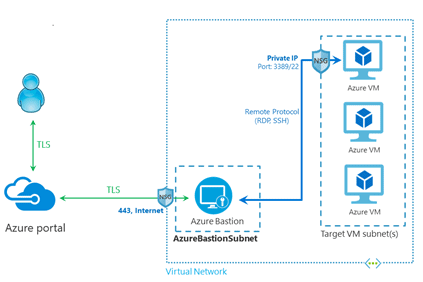
The goal of this lab is to connect to VM which has only Private Ip address , but we do not want to connect Via RDP ; but connect via https.
In here I have a VNET =10.0.0.0/16 with Subnet =10.0.2.0 and where my VM is located and my VM has only Security group that has https access only no RDP
Step 1) I go to VNET and then click on left side on Subnet and Add Subnet and make sure called it AzureBastionSubnet ( if you misspelled it , it will not work) and put this new subnets inside the 10.0.4.0/24 – Leave all other as default.
Step 2) Then go on Top and search for Bastion ;
Name =Bastion1
Region=US-east
Virtual Network= VNET
Subnet = you should your subnet called AzureastionSubnet ; if you misspelled ; then it will not be show in here ; you need to go and delate the old one and create a new one.
Public IP address = create a new one = BastionIPaddress
Tag =none
Review and create it
Step 3) It will take about 3-5 min to create it; then I go to my VM ; then click connect ; but now I will pick Bastion ( instead of RDP) then you will see a new page
Username =hamedmoghaddam
Password= xxxxxxxxxx
Step 4) Now you will see you are connected to your Windows 2019 server via https not RDP; and when you logged in ; you will be able to access internet ; remember this VM has no Public IP address .
Product categories
Microsoft Azure Fundamentals – is a category of technical certifications offered by Microsoft for beginners and professionals who run enterprise architecture programs. It covers deployment of Azure systems, best practices, and many other topics.






