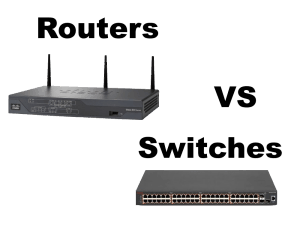
CompTIA A+ Core 1 Objective 2.2
What is a Router?
A router is another network infrastructure device that directs packets through the network based on information from Network Layer (Layer 3) of OSI model. A router uses a combination of hardware and software to “route” data from its source to its destination. A router can be configured to route data packets from different network protocols, like TCP/IP, IPX/SPX, and AppleTalk.
Routers segment large networks into logical segments called subnets. The division of the network is based on the Layer 3 addressing system, like IP addresses. If the Network Layer (Layer 3) Data packet (IP Datagram) is addressed to another device on the local subnet, the packet does not cross the router and create a traffic congestion problem in another network. If data is addressed to a computer outside the subnet, the router forwards the data to the addressed network. Thus routing of network data helps conserve network bandwidth.
Routers are the first line of defense for your netwprk and they must be configured to pass only traffic that is authorized by the network administrators. Thus a router can function as a firewall if it’s configured properly
How Do Router Work?
Let’s use a home wireless router connected to a cable provider’s internet network in a very simplified example.
1) The router powers on and loads it’s OS from flash
2) The router loads the configuration file last saved to NVRAM and sets up the network interfaces and routing protocols it will run.
3) The router adds the network address and subnet for each interface to it’s routing table along with the name of the interface itself.
4) The router has a simple static default route to send all non-local data out the network port connected to the cable company.
5) When the router receives a web page request from your computer, it checks the destination IP address against its routing table.
6) The bits forming the destination IP address in the IP packet are used as a hash key to point to the correct route, which in turn points to the correct network interface that the packet should be forwarded out of.
7) The router transmits the packet out the correct interface, to the next router, which repeats the process until the packet reaches the destination.
The process is mostly the same for any router.
What is a Switch?
A Network Switch is a constituent of computer network that connects two network slices and/or two network devices (switches or routers) together. Switch can be termed as a network bridge with multiple ports which helps to process and route packets at data link layer of the OSI reference model. There are some switches which have capabilities to process data at the upper layers (network layer and above). Those switches are often termed as multilayer switches.
Functions
The basic function that any switch is supposed to perform is to receive information from any source connected to it and dispatch that information to the appropriate destination only. This thing differentiates switches from hubs. Hub gets the information and forwards that to every other device in the network. This is the reason why switches are called intelligent devices.
The network switch has become a crucial part of present local area networks (LANs). LANs with medium to large sizes are established using a number of inter-linked network switches. SOHO (Small Office/Home office) networks generally consist of a single switch, or sometimes a multi-purpose device like a residential gateway to utilize small office/home broadband services such as Digital subscriber line (DSL) and cable Internet. Nowadays, we have been using router-like components which interface to the particular physical broadband technology. We may see some people using telephone technology on internet using Voice over IP (VoIP).
As mentioned above, a switch is operated at the data link layer to develop a distinct collision domain for each port of the switch. Let us consider, there are four computers – A, B, C, and D connected to four ports of the switch, then any pair , say A and B, may transfer data in either directions, at the same time, the other pair, C and D, can exchange their information simultaneously, and these two communications will not interrupt each other. Using full duplex mode, pairs may get overlapped (A communicating with B, B with C, and so on). Whereas in hubs, all of them have to share the same bandwidth by running in half duplex mode, causing collisions, which will result in unnecessary packet retransmissions.
More Functionality
Store and Forward: The switch stores and verifies each packet before routing it.
Cut through: The switch verifies the portion of the packet header up to the hardware address of frame before it is forwarded. They may have to stick to the store and forward procedure if the outgoing port is engaged when the packet enters.
Fragment free: It is the methodology that tries to preserve the advantages of both cut through and store and forward functionalities. Fragment free verifies the first 64 bytes of the packet, wherein addressing details are saved. This is because; collisions should be determined within the first 64 bytes of the packet frame, so erroneous packet frames will not be routed.
Adaptive switching: This method automatically selects one of the above three methods depending upon traffic situation.
Sources: Cisco, Howstuffworks
A+ certification develops PC hardware and software troubleshooting skills. Professionals in the information technology industry may find A+ certification to be an advantage when searching for jobs. Technicians that have the certification tend to earn 5 to 15 percent more than those that don’t. Some employers require A+ certification for entry-level technical support positions. IT professionals that obtain the certification pursue many career paths, such as technical support specialist and IT support administrator.






