Splunk Deployment
A deployment server is a Splunk Enterprise instance that acts as a centralized configuration manager for any number of other instances, called “deployment clients”. Any full Splunk Enterprise instance – even one indexing data locally – can act as a deployment server. A deployment server cannot be a client of itself.
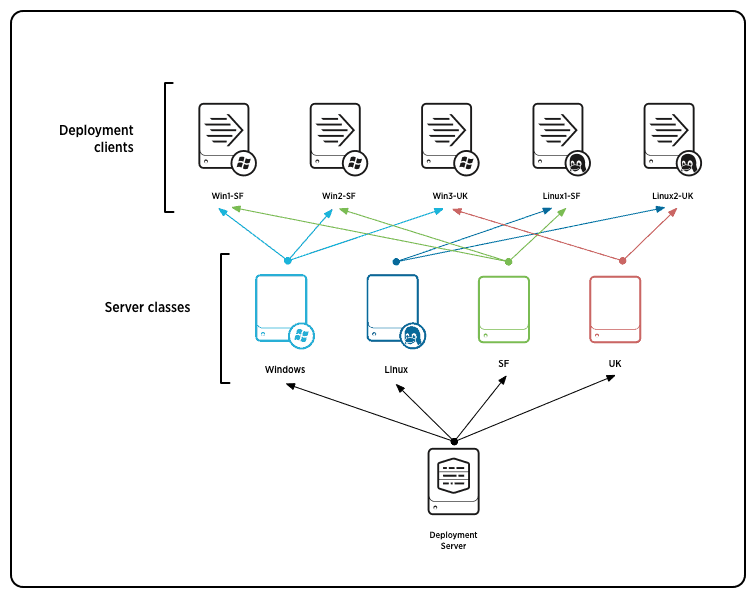
Splunk Index Cluster
Indexer clusters are groups of Splunk Enterprise indexers configured to replicate each others’ data, so that the system keeps multiple copies of all data. This process is known as index replication. By maintaining multiple, identical copies of Splunk Enterprise data, clusters prevent data loss while promoting data availability for searching.Indexer clusters feature automatic failover from one indexer to the next. This means that, if one or more indexers fail, incoming data continues to get indexed and indexed data continues to be searchable.
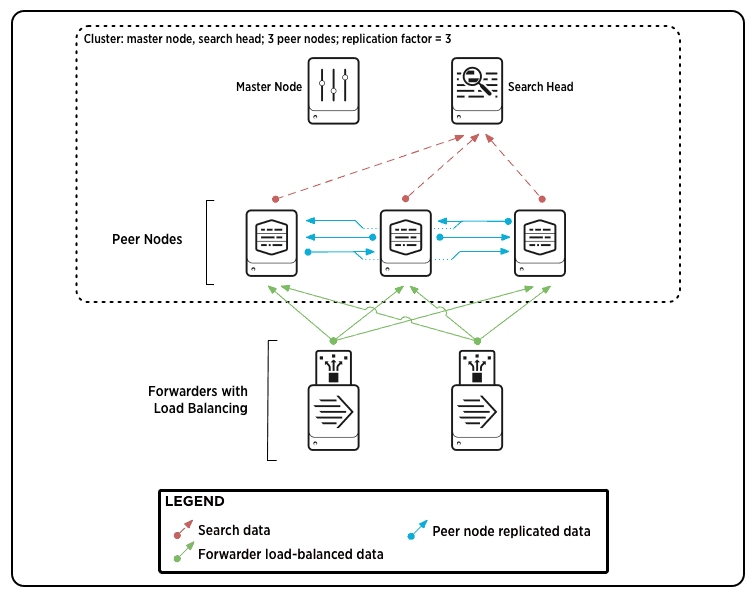
Splunk Increasing Capacity
A search head cluster is a group of Splunk Enterprise search heads that serves as a central resource for searching. The members of a search head cluster are essentially interchangeable. You can run the same searches, view the same dashboards, and access the same search results from any member of the cluster.
To achieve this interchangeability, the search heads in the cluster must share configurations and apps, search artifacts, and job scheduling. Search head clusters automatically propagate most of these shared resources among the members.
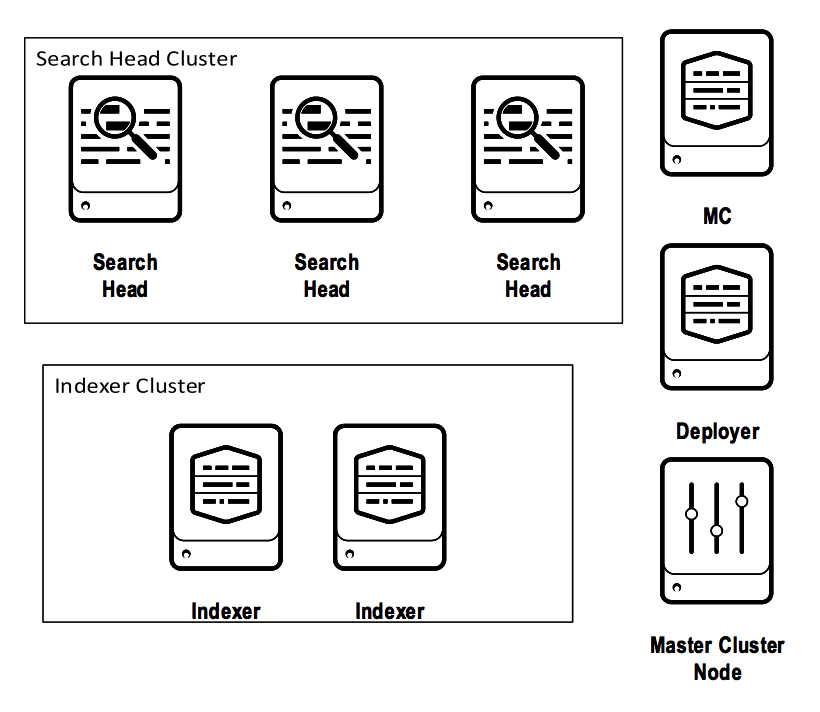
Splunk Multi-Instnce
The Daily Indexing Volume table summarizes the performance recommendations that were given in the performance checklist. The table shows the number of reference machines that you need to index and search data in Splunk Enterprise, depending on the number of concurrent users and the amounts of data that the instance indexes.
An indexer that meets the reference hardware requirements can ingest up to 300GB/day while supporting a search load. For a review of the current reference hardware specifications, see Reference hardware in this manual.
The table is only a guideline. Modify these figures based on your use case. If you need help defining and scaling a Splunk platform environment, contact your Splunk Sales representative or Professional Services.
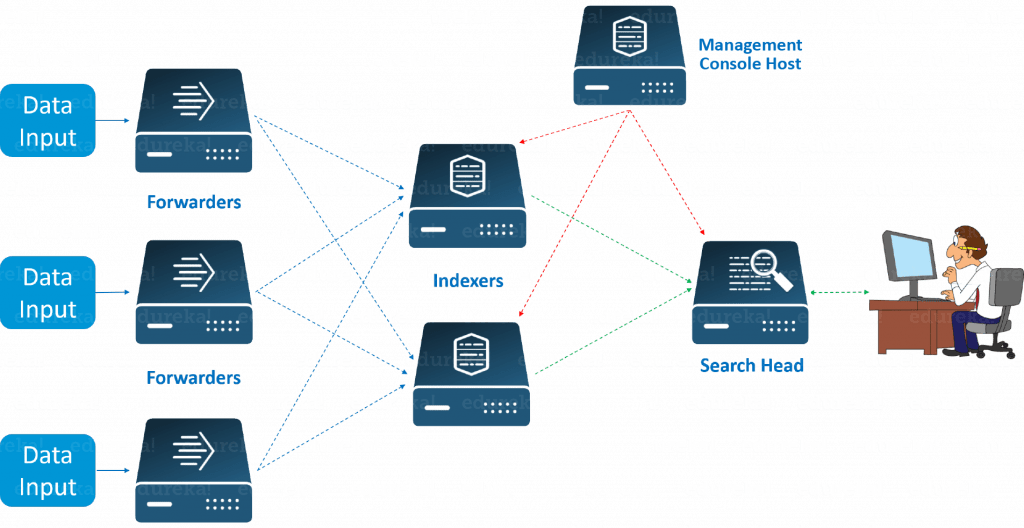
Souces: Splunk







