The Best Authentication Methods: Which One is Right For You?
Are you looking to break into the exciting field of cybersecurity? Join our 5-day CompTIA Security+ Bootcamp Training and build your cybersecurity knowledge and skills.
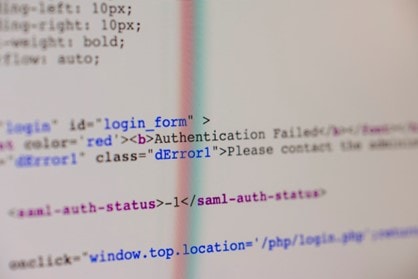
Today’s internet users are very conscious about their digital privacy. They want to be sure that their data is safe and not accessible to just anyone. But users need to log in to dozens of websites, applications, and services on a daily basis. How can we have so many different accounts with so many different login requirements? The answer is: authentication methods. Authentication is the process by which we prove our identity or verify ourself as an authorized user of a service or resource. There are several ways you can authenticate yourself when accessing different services and resources online. Here’s a detailed overview of the most common authentication methods:
What is the best authentication method?
If you’re reading this article, chances are you’re looking for the best authentication method for your website or application. While there are several authentication methods that are commonly used, only a few of them can be considered the “best”. The best authentication method for your business depends on a number of factors, including the resources and data that need to be protected, the type of users your site attracts, and the technology used on your website. Some authentication methods are more secure than others. While some are more convenient for the user, others force the user to go through an unnecessary and arduous process. Each authentication method has its upsides and downsides. It’s up to you to decide which authentication method is best for your business.
SMS Authentication
SMS authentication is one of the most common authentication methods out there. It’s usually used to add an additional layer of security to your account. When you log in to your account, you’re asked to enter your password. Once you’ve done that, you’ll receive a 6-digit code via SMS on your phone. You have to enter that code in order to log in successfully. The code expires after a few minutes, so you’ll have to enter it again after a few seconds. SMS authentication is a good choice if you want to add an extra layer of security to your account. It’s especially useful if you’re worried about someone trying to access your account from a public computer. SMS authentication is easy and convenient to use. The only downside is that users have to have access to their phone in order to log in successfully.
Email-based Authentication
Email authentication is used to control access to a particular piece of information. Let’s say you have a mailing list. You can create a rule that only allows people who have authenticated with your email address to be able to access your mailing list. Email authentication is convenient and easy to use. The only disadvantage is that anyone can create an email address and try to authenticate with your account. If you’re worried about malicious users trying to access your account, you should use a different authentication method. Email authentication is not the best choice if you want to add an extra layer of security to your account. However, it’s a great way to limit access to specific information.
Single sign-on
Single sign-on (SSO) authentication allows you to log into different websites or applications with a single login. Instead of creating an account on every single website or application you use, you can use one account to access all of them. That way, you don’t have to remember dozens of passwords. You only have to remember one. Single sign-on is convenient, efficient, and easy to use. It’s a great choice if you want to reduce the hassle of logging into different accounts. It doesn’t add an extra layer of security to your account, though. If someone manages to hack into your account, they’ll have access to all the websites and applications associated with it. Single sign-on is the best authentication method if you want to save time logging into different websites.
Biometric authentication
Biometric authentication uses your physical traits (like your fingerprint, face, or iris) to prove your identity. It’s one of the most secure and reliable authentication methods. Biometric authentication is a good choice if you want to add an extra layer of security to your account. Biometric authentication is easy and convenient to use. The only disadvantage is that many users find it intrusive. Not everyone wants to use their fingerprint or face to log in to their account. Biometric authentication is the best authentication method if you want to add an extra layer of security to your account, without having to go through a tedious process.
Google Authentication
Google Authentication uses your Google account to log in to other websites and applications. It’s a good authentication method if you already have a Google account. Google Authentication is easy and convenient to use. The only disadvantage is that you have to use a Google account. If you don’t have one, you’ll have to create one. Google Authentication is the best authentication method if you want to log in to another website using your Google account.
Wrapping up
In this article, we’ve discussed the most common authentication methods used today. We’ve examined each of them, their benefits and drawbacks, and how they compare to one another. You can use this information to select the best authentication method for your business.
Sources: script
Are you looking to break into the exciting field of cybersecurity? Join our 5-day CompTIA Security+ Bootcamp Training and build your cybersecurity knowledge and skills.
Or
Become a certified ethical hacker! Our 5-day CEH Bootcamp is unlike other strictly theoretical training, you will be immersed in interactive sessions with hands-on labs after each topic. You can explore your newly gained knowledge right away in your classroom by pentesting, hacking and securing your own systems. Learn more






