Monitoring EC2 with Custom Metrics You can monitor your EC2 using CloudWatch using: CPU Network Disk Status Check Please note that RAM Utilization is a customer metric. By Default Ec2 monitors is for 5 mins interval, unless you enable detailed monitoring which will then make it 1 min intervals ( it will cost… Read more »
Posts Tagged: Tutorial
Amazon AWS OpsWorks Tutorial
Amazon AWS OpsWorks What is OpsWorks ? AWS OpsWorks is a configuration management service that provides managed instances of Chef . OpsWorks lets you use Chef to automate how servers are configured, deployed, and managed across your Amazon EC2 instances or on-premises compute environments. It has these parts : Chef… Read more »
Amazon AWS SSE-S3 Server Side Encryption Pt 1
AWS provides various options to encrypt your data on S3. There are 2 types of encryption: Client side: Client encrypts locally using tool/software of their choices Server Side encryption: Choose from available choices in AWS In this video, our focus will be Server Side Encryption (SSE) since Client side is… Read more »
Amazon AWS S3 VPC Endpoint
Amazon AWS S3 Endpoint In Here we have One VPC =10.0.0.0/16 also we have three Subnet as follow 10.0.1.0/24 Public Subnet1 10.0.2.0/24 Private Subnet2 10.0.3.0/24 Public Subnet3 I have two server one is called Public1 inside the Public Subnet=10.0.1.0/24 with Public Ip address: 34.201.13.154 Private Ip address = 10.0.1.183 Password… Read more »
Amazon Alexa Skills Development Tutorial
In this video, we share how we made a quiz skill that has a database integration so that your progress can be saved. These are the components of an Alexa skill: Interaction model (acts like a front-end interface) Logic (Code… Read more »
Amazon Cloud Formation With Word Press Website
Step1: Go to Cloud formation Page Create a stack Step 2: Click on select from templates and choose WordPress Blog Step 3: Choose the parameters like username, password, key etc ** make sure you choose the right ssh key because we need to log in to the EC2 server later Step 4: On the… Read more »
Amazon AWS CLI S3 With Auto-Complete
Autocomplete Lesson: To add the autocomplete feature: $ echo “complete -C aws_completer aws” >> ~/.bash_profile $ source ~/.bash_profile S3 CLI commands Create a bucket: $ aws s3 mb s3://test-saurav-123 Remove the bucket: $ aws s3 rb test-saurav-123 Creating empty files in Linux : $ touch file{1..10} Copy a local file to a bucket: $… Read more »
Amazon AWS Auto Scaling with Load Balancing
Step 1) I will take image of One of My Web server called Webserver1, when I go to public IP address I will see the content of the Web server Step 2) I will stop the Instance; then Take an image of it. Call it “Webserver1Image” Step 3) Now I will see the… Read more »
Amazon AWS Lambda Tutorial – Schedule to Stop EC2 Instances
Lambda is an event-driven compute service. We have functions that execute when a trigger is triggered. In today’s lab, we will set up a trigger with Cloud watch Events. On top of that, we will need an IAM role that gives our lambda function permissions to Stop EC2 Instances. We will also add Cloud… Read more »
Cisco CCNA EIGRP IPV6 Configuration
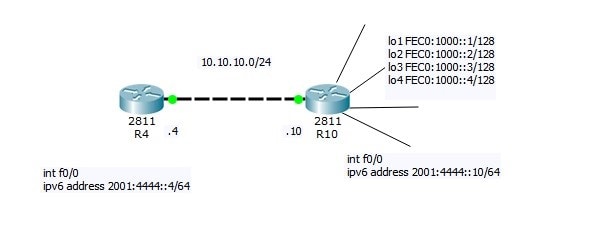
Follow @ASM_Educational Cisco CCNA EIGRP IPV6 Configuration Now I will do small Lab: R4=10.10.10.4 R10=10.10.10.10 connected via LAN link
Cisco CCNA OSPF IPV6 Configuration
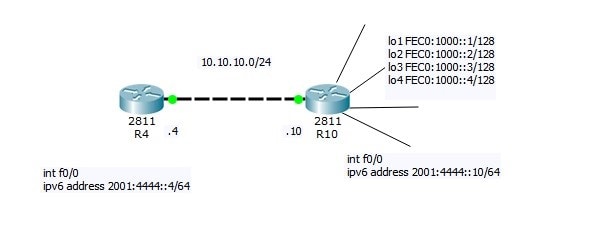
Follow @ASM_Educational Cisco CCNA OSPF IPV6 Configuration Now I will do small Lab: R4=10.10.10.4 R10=10.10.10.10 connected via LAN link
Cisco CCNA IPv4 vs IPv6
Follow @ASM_Educational Source Logical Operations Get our complete tutorial in PDF Related Links: Configuring IPv4 Configuring IPv6 Want more information on how to become Cisco CCNA Certified? Learn more! Join our Cisco CCNA facebook study group!
Cisco CCNP Configuring IPv6
Follow @ASM_Educational Source Logical Operations Get our complete tutorial in PDF Configuring IPv6 Overview of IPv6 Implement IPv6 Addressing Implement IPv6 and IPv4 Transition from IPv4 to IPv6
Cisco CCNA Configuring IPv6
Follow @ASM_Educational Source Logical Operations Get our complete tutorial in PDF Configuring IPv6 Overview of IPv6 Implement IPv6 Addressing Implement IPv6 and IPv4 Transition from IPv4 to IPv6
Cisco CCNA Configuring IPv4
Follow @ASM_Educational Source Logical Operations Get our complete tutorial in PDF Configuring IPv4 Overview of the TCP/IP Protocol Suite Describe IPv4 Addressing Implement Subnetting and Supernetting Configure and Troubleshoot IPv4
Cisco CCNA OSI Model
Follow @ASM_Educational Description of OSI layers The recommendation X.200 describes seven layers, labeled 1 to 7. Layer 1 is the lowest layer in this model.
CompTIA Linux+ Troubleshooting
In order to make troubleshooting as easy as possible, you should always use an organized methodology. Using simple best practices will do just that.
CompTIA Linux+ System Maintenance
In order to keep your Linux system running smoothly, it is vital to maintain it properly.
CompTIA Linux+ Administration
As with any other operating system, administration efforts are necessary for any linux system. These include the following tasks:
CompTIA Linux+ Configuration
Configuring your Xwindows No matter what desktop environment you chose, it is most likely that it will use the Xwindows architecture.
CompTIA Linux+ Installation
Media Linux installation can be done using a variety of different media. Each installation method has different pros and cons depending on the environment you have. Here are some examples:
CompTIA Linux+ Planning the Implemenation
Linux Uses Linux is a pretty flexible operating system. Although it has got a lot of credibility over the years as a stable server platform, it is also an excellent desktop platform. Databases, mail servers as well as many appliances can be installed.
CompTIA Linux+ What is Linux?
Linux is a 32 bit open source operating system. It is based on the very popular Unix operating system and it’s code is freely available (thus explaining the “open source” label as opposed to closed source where the code is not available freely).







