Source: Adopted From www.computerhope.com A printer is an external hardware output device responsible for taking electronic data stored on a computer or computing device and generating a hard copy of that data.
Posts Tagged: CompTIA
CompTIA A+ | Microsoft MTA O/S: Riser board

Source: Adopted From www.computerhope.com A riser board is a circuit board that gives a computer motherboard the option for additional expansion cards to be added to the computer.
CompTIA A+ | Microsoft MTA O/S: How to connect an external monitor to my laptop
Source: Adopted From www.computerhope.com Almost all laptops can connect to an external display and have the laptop display sent to that external display instead of, or in addition to, the laptop screen. Examples of an external display include a CRT monitor, flat panel display, projector, or TV.
CompTIA A+ | Microsoft MTA O/S: What can I upgrade in a laptop?
Source: Adopted From www.computerhope.com Unlike a desktop computer, laptops and other portable computers often do not offer many upgrade options. Below is a listing of common laptop upgrade questions and the answers to each of the questions regarding laptop and portable computer upgrades.
CompTIA A+ | Microsoft MTA O/S: How a virus works
Source Computer Hope The word “virus” is often used as a common term for all malicious programs, but technically a virus is a program or code that attaches itself to a legitimate, executable piece of software, and then reproduces itself when that program is run.
CompTIA A+ | Microsoft MTA O/S: What is Spyware?
Spyware can invade your privacy by recording, passing on and abusing your personal details – including credit card details – all of it behind your back.
CompTIA A+ | Microsoft MTA O/S: What is a computer worm?
An essential guide on computer worms and how they actually work A computer worm is similar to a computer virus, but unlike a virus it does not need to attach itself to an existing program.
CompTIA A+ | Microsoft MTA O/S: What is a rootkit?
Source: Adopted From www.bullguard.com All the information you need on rootkits and how to remove them
CompTIA A+ | Microsoft MTA O/S: How to Remove Malware
Source: Adopted From www.myturbopc.com “Malware” is short for “malicious software” – computer programs designed to infiltrate and damage computers without the users consent.
CompTIA A+ | Microsoft MTA O/S: How to find how much RAM is installed on a computer
Source: Adopted From www.computerhope.com Find how much RAM is installed and available in Windows 8 and 10
CompTIA A+ | Microsoft MTA O/S: Why is my online game so slow?
Source: Adopted From www.computerhope.com A game’s online performance can be attributed to many factors. Below is a listing of some of the different causes of why an online game may be slow or laggy.
CompTIA A+ | Microsoft MTA O/S: How Can I Fix My Slow Computer?
Source: Adopted From www.computerhope.com [bs_icon name=”glyphicon glyphicon-exclamation-sign”]Tip: This page only covers an overall slow computer and not a computer that has a slow boot up or slow Internet.
CompTIA A+ | Microsoft MTA O/S: Why is my Internet connection so slow?
Source: Adopted From www.computerhope.com A slow Internet connection can be caused by any number of reasons. Below is a short list of some of the more common reasons your Internet connection may be slow.
CompTIA A+ | Microsoft MTA O/S: My Windows computer boots up slow
Source: Adopted From www.computerhope.com A slow Microsoft Windows boot up can be caused by a number of different issues. The following document contains various suggestions and tips that can help improve the overall speed of your computer’s startup.
CompTIA A+ | Microsoft MTA O/S: Testing my computer motherboard and CPU for failures?
A bad computer motherboard or CPU can cause an assortment of different issues on your computer. Below are just a few of the possible issues you may encounter. It is important to remember that the issues below can also be caused by more than just a bad motherboard and CPU.
CompTIA A+ | Microsoft MTA O/S: Heat sink
A heat sink is an electronic device that incorporates either a fan or a peltier device to keep a hot component such as a processor cool.
CompTIA A+| Microsoft MTA O/S: Fan

A hardware device that keeps the overall computer or a computer device cool by circulating air to or from the computer or component. The picture is an example of a fan on a heat sink.
CompTIA A+ | Microsoft MTA O/S: Chipset

A chipset is a group of microchips that are designed to work with one or more related functions that were first introduced in 1986 when Chips and Technologies introduced the 82C206.
CompTIA A+ | Microsoft MTA O/S: What is the difference between BIOS and CMOS?

The BIOS and CMOS are often times thought to be the same thing, but they are not.
CompTIA A+ | Microsoft MTA O/S: Northbridge and Southbridge
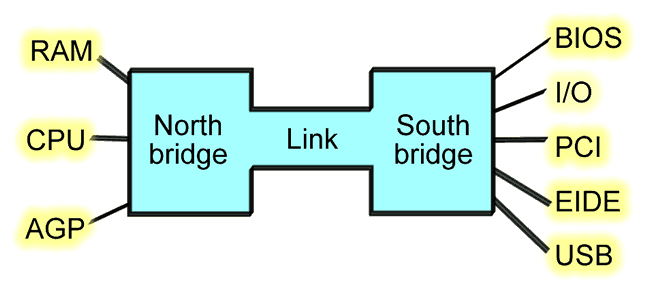
Southbridge The southbridge is an IC on the motherboard responsible for the hard drivecontroller, I/O controller and integrated hardware. Integrated hardware can include the sound card and video card if on the motherboard, USB, PCI, ISA, IDE, BIOS, andEthernet.
CompTIA A+ | Microsoft MTA O/S: Super I/O
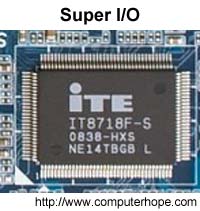
Short for super input/output or Super I/O, SIO is anintegrated circuit on a computer motherboard that handles the slower and less prominent input/output devices shown below.
CompTIA A+ | Microsoft MTA O/S: Parallel port

Less commonly referred to as the Centronics interface or Centronics connectorafter the company that originally designed it, the port was later developed by Epson.
CompTIA A+ | Microsoft MTA O/S: Game control adapter
Originally known as the Analog-to-Digital port (A-to-D port), the as a game port, joystick port, or game control adapter is a 15-pin connector port first found onIBM computers in 1981.
CompTIA A+ | Microsoft MTA O/S: Notebook and Desktop Memory
What Is Memory, or RAM? System memory, frequently called main memory or RAM (Random Access Memory), is a type of computer memory that can be accessed randomly.
CompTIA Network+ | Microsoft MTA Networking: Common Security Threats
Source mc mcse Certification Resources DoS (Denial of Service) – A DoS attack is a common type of attack in which false requests to a server overload it to the point that it is unable to handle valid requests, cause it to reset, or shut it down completely.
CompTIA Network+ | Microsoft MTA Networking: Issues That Affect Device Security
Source mc mcse Certification Resources Physical Security – physical security is just as it sounds, locks on the doors, cameras everywhere, and so forth.
CompTIA Network+ | Microsoft MTA Networking: Methods of User Authentication
User authentication is the verification of an active human-to-machine transfer of credentials required for confirmation of a user’s authenticity; the term contrasts with machine authentication, which involves automated processes that do not require user input. Source mc mcse Certification Resources PKI (Public Key Infrastructure) – A public key infrastructure (PKI) is the combination of software,… Read more »
CompTIA Network+ | Microsoft MTA Networking: Network Access Security
Source mc mcse Certification Resources ACL (Access Control List) – An ACL is a table in an operating system or network device (such as a router) that denies or allows access to resources.
CompTIA Network+ | Microsoft MTA Networking: Hardware Tools
Source mc mcse Certification Resources Cable Testers – Cable testers are electronic devices used to test a cable’s integrity by checking for opens and shorts which can cause connectivity problems.
CompTIA Network+ | Microsoft MTA Networking: Firewalls
Source mc mcse Certification Resources Application Layer vs. Network Layer – An application layer firewall works at the application layer of a protocol stack.
CompTIA Network+ | Microsoft MTA Networking: Troubleshoot Common Connectivity Issues and Select an Appropriate Solution
Source mc mcse Certification Resources Crosstalk Symptoms: Slow network performance and/or an excess of dropped or unintelligible packets. In telephony applications, users hear pieces of voice or conversations from a separate line.
CompTIA Network+ | Microsoft MTA Networking: Implement the Following Network Troubleshooting Methodology
Source mc mcse Certification Resources Gather Information on the Problem In a contact center network, problems are typically discovered and reported by one of the following types of users:
CompTIA Network+ | Microsoft MTA Networking: Parameters Influencing Quality of Service(QOS)
Source mc mcse Certification Resources Bandwidth – is the average number of bits that can be transmitted from the source to a destination over the network in one second.
CompTIA Network+ | Microsoft MTA Networking: Different Methods and Rationales for Network Performance Optimization
Source mc mcse Certification Resources Quality of Service – (QoS) is a set of parameters that controls the level of quality provided to different types of network traffic.
CompTIA Network+ | Microsoft MTA Networking: OSI model
The Open Systems Interconnection model (OSI model) is a conceptual model that characterizes and standardizes the communication functions of a telecommunication or computing system without regard to their underlying internal structure and technology.
CompTIA Network+ | Microsoft MTA Networking: Specialized Network Devices
Multilayer Switch – A multilayer switch (MLS) is a computer networking device that switches on OSI layer 2 like an ordinary network switch and provides extra functions on higher OSI layers.
CompTIA Network+ | Microsoft MTA Networking: Common Network Devices
Hub – A physical layer network device used to connect multiple Ethernet devices together.
CompTIA Network+ | Microsoft MTA Networking: Install components of Wiring Distribution
Vertical Cross Connect – is a location within a building where cables originate and / or are terminated, reconnected using jumpers or pass throughs or are connected to patch panels or other similar devices where the locations are from upper or lower floors in the building.
CompTIA Network+ | Microsoft MTA Networking: Common Logical Network Topologies
[bs_icon name=”glyphicon glyphicon-chevron-right”] Peer to Peer – A peer to peer network is one in which lacks a dedicated server and every computer acts as both a client and a server.
CompTIA Network+ | Microsoft MTA Networking: LAN Technology Types and Properties
Ethernet – Ethernet is the most widely-installed local area network ( LAN) technology.
CompTIA Network+ | Microsoft MTA Networking: WAN Technology Types and Properties
[bs_icon name=”glyphicon glyphicon-chevron-right”] Frame Relay – Frame relay is a secure, private network that utilizes a logical path or “virtual circuit” to allocate bandwidth for high performance transmissions.
CompTIA Network+ | Microsoft MTA Networking: Wiring Standards
568A and 568B – The number 568 refers to the order in which the individual wires inside a CAT 5 cable are terminated.
CompTIA Network+ | Microsoft MTA Networking: Standard Cable Types and Their Properties
Cable Types :
CompTIA Network+ | Microsoft MTA Networking: Characteristics of Wireless Standards
Wireless networks allow computers to comunicate without the use of cables using IEEE 802.11 standards, also known as Wi-Fi.
CompTIA Network+ | Microsoft MTA Networking: Common Physical Network Topologies
[bs_icon name=”glyphicon glyphicon-chevron-right”] Introduction To Network
CompTIA Network+ | Microsoft MTA Networking: Properties of Routing
[bs_icon name=”glyphicon glyphicon-chevron-right”] The Purpose and Properties of Routing
CompTIA Network+ | Microsoft MTA Networking: Common IPv4 and IPv6 Routing Protocols
Common IPv4 and IPv6 Routing Protocols
CompTIA Network+ | Microsoft MTA Networking: Addressing Technologies
Proper Use of Addressing Technologies
CompTIA Network+ | Microsoft MTA Networking: IP Address Formats
Identify the Following Address Formats
CompTIA Network+ | Microsoft MTA Networking: Command Line Interface Tools
Traceroute – A command-line troubleshooting tool that enables you to view the route to a specified host. This will show how many hops the packets have to travel and how long it takes. In Windows operating systems, the command used is “tracert”.







