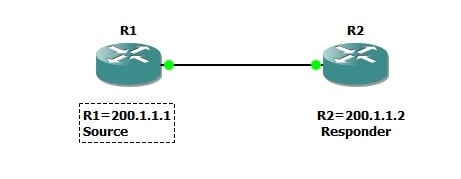Cisco IP SLA (Service Level Agreement) is very similar to concept of Frame-relay – Like Committed information rate. That is your Service Provider ISP, will tell you that you are guaranteed to get particular BW from them , with Min value of something ; but can go to higher value. Same Concept apply to Ip SLA
A IP SLA setup consist of source and Responder.
It is like Agreement between source and responder, we will do a lab on it but we will use the concept of ping , as we see when I put ? , I will see choice of ftp , Http and so on.
Now I will do small Lab:
R1 will be SLA source =200.1.1.1
R2 will be SLA responder =200.1.1.2
R1#config t
Enter configuration commands, one per line. End with CNTL/Z.
R1(config)#ip sl
R1(config)#ip sla ?
Entry Number
enable Enable Event Notifications
ethernet-monitor IP SLAs Auto Ethernet configuration
group Group Configuration or Group Scheduling
key-chain Use MD5 authentication for IP SLAs Control Messages
logging Enable Syslog
low-memory Configure Low Water Memory Mark
reaction-configuration IP SLAs Reaction-Configuration
reaction-trigger IP SLAs Trigger Assignment
reset IP SLAs Reset
responder Enable IP SLAs Responder
restart Restart An Active Entry
schedule IP SLAs Entry Scheduling
R1(config)#ip sla 1
R1(config-ip-sla)#?
IP SLAs entry configuration commands:
dhcp DHCP Operation
dns DNS Query Operation
ethernet Ethernet Operations
exit Exit Operation Configuration
frame-relay Frame-relay Operation
ftp FTP Operation
http HTTP Operation
icmp-echo ICMP Echo Operation
icmp-jitter ICMP Jitter Operation
path-echo Path Discovered ICMP Echo Operation
path-jitter Path Discovered ICMP Jitter Operation
tcp-connect TCP Connect Operation
udp-echo UDP Echo Operation
udp-jitter UDP Jitter Operation
voip Voice Over IP Operation
As we see we can do a lots of stuff but we will do simple Ping ( and test it with icmp-echo)
Now we will use 200.1.1.2 as target of test
Also in here I can use the source address , but i press enter ( sicne it will be 200.1.1.1)
R1(config-ip-sla)#
R1(config-ip-sla)#icmp-echo ?
Hostname or A.B.C.D Destination IP address or hostname, broadcast disallowed
R1(config-ip-sla)#icmp-echo 200.1.1.2 ?
source-interface Source Interface (ingress icmp packet interface)
source-ip Source Address
R1(config-ip-sla)#icmp-echo 200.1.1.2
R1(config-ip-sla-echo)#
Step 2) Now set the frequency test between R1 and R2 , Default value=60 sec,
[bs_icon name=”glyphicon glyphicon-expand”] Watch the video and you will be able to understand IP SLA Configuration much better and Please subscribe to our YouTube Channel.

Want more information on how to become Cisco CCNA Certified? Learn more!
Join our Cisco CCNA facebook study group!
Also published on Medium.