What is VPN in Computer Network?
VPN stands for Virtual Private Network. It allows you to connect your computer to a private network, creating an encrypted connection that masks your IP address to securely share data and surf the web, protecting your identity online.
A virtual private network, or VPN, is an encrypted connection over the Internet from a device to a network. The encrypted connection helps ensure that sensitive data is safely transmitted. It prevents unauthorized people from eavesdropping on the traffic and allows the user to conduct work remotely. VPN technology is widely used in corporate environments.
A VPN connection is shown in the figure below −
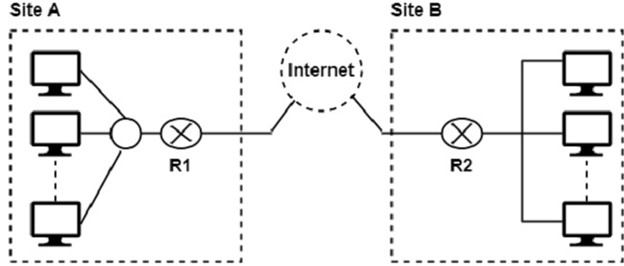
In this figure, Routers R1 and R2 use VPN technology to guarantee privacy for the organization.
VPN connections are used in two important ways −
- To establish WAN connections using VPN technology between two distant networks that may be thousands of miles apart, but where each has some way of accessing the internet.
- To establish remote access connections that enable remote users to access a private network through a public network like the internet.
Types of VPNs
Router VPN
The first type uses a router with added VPN capabilities. A VPN router cannot only handle normal routine duties, but it can also be configured to form VPNs over the internet to other similar routers located in remote networks.
Firewall VPN
The second type of VPN is one built into a firewall device. Firewall VPN can be used both to support remote users and also to provide VPN links.
Network Operating System
The third type of VPNs include those offered as part of a network operating system like Windows NT, Windows 2000, and Netware 5. These VPNs are commonly used to support remote access, and they are generally the least expensive to purchase and install.







