Server Message Block Protocol (SMB)
The Server Message Block (SMB) Protocol is a Microsoft Windows protocol that allows users to share files, printers, and serial ports across a network. SMBv2 is the most recent version released with Windows Vista and has undergone more revisions under Windows 7.
The IBM-developed Server Message Block protocol is a networking protocol. In the 1990s, Microsoft upgraded the protocol, allowing Windows-based networks to create, alter, and delete shared files, printers, and serial ports.
SMB is an application layer protocol that interacts through TCP port 445 in most deployments. Compared to similar protocols such as the File Transfer Protocol (FTP), SMB quickly gained popularity since it offers far more flexibility.
An application known as Samba allows Linux systems to interact with the SMB protocol in Linux settings. The open-source variant of SMB is the Common Internet File System (CIFS).
How Does SMB Work?
The Server Message Block protocol allows clients to communicate with other network users and access their files and services. The other system must have also implemented the network protocol and used an SMB server to receive and execute client requests. Both parties, however, must first create a link, sending equivalent messages to each other.
SMB uses the Transmission Control Protocol (TCP) in IP networks, requiring a three-way handshake before communicating between the client and the server. The TCP protocol governs subsequent data transmission.
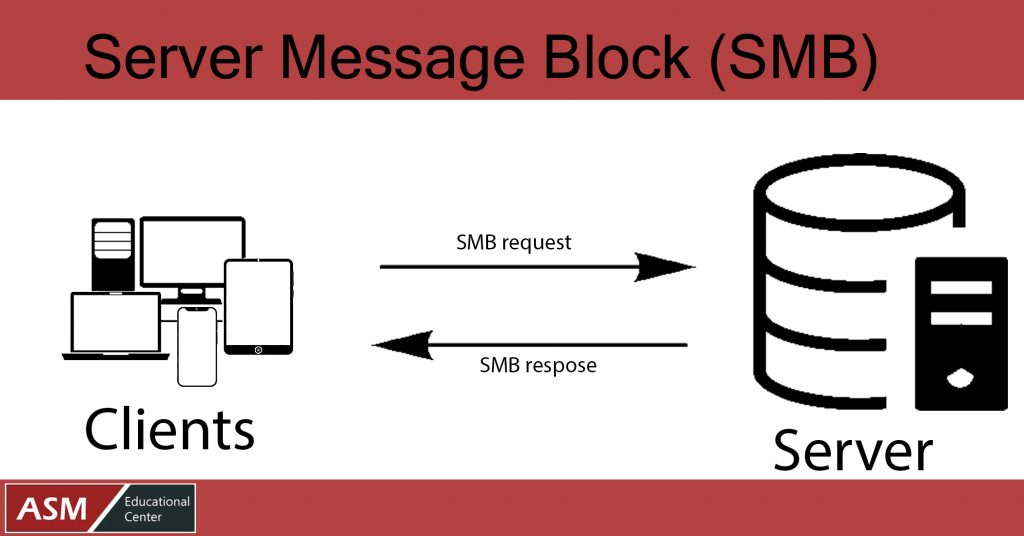
Versions of SMB Protocol
Following is the list of SMB Protocol Versions −
- IBM released SMBv1 in 1984 as a DOS file-sharing protocol. In 1990, Microsoft revised and enhanced it.
- In 1996, a new version of CIFS was launched, with more excellent capabilities and support for higher file sizes. It was bundled with the latest Windows 95 operating system.
- In 2006, Windows Vista introduced SMBv2. It had a noticeable performance boost, thanks to enhanced efficiency; fewer instructions and subcommands meant faster execution.
- Windows 7 had SMBv2.1, which was an enhanced performance.
- With Windows 8, SMBv3 was introduced, along with many improvements. The protocol now supports end-to-end encryption, which is the most noticeable improvement.
- 02 was released alongside Windows 8.1. By eliminating SMBv1, it provided the possibility to improve security and speed.
- With Windows 10, SMBv3.1.1 was launched in 2015. It improved the protocol’s security by including AES-128 encryption, protection against man-in-the-middle attacks, and session verification.
Knowing which version of the SMB protocol your device uses is critical if you own a business and have several Windows devices connected. It would be difficult to find a PC running Windows 95 or XP (and using SMBv1) in a modern office, but they may still be running on outdated servers.
Is SMB Safe to Use?
While different versions of SMB give varying levels of security and protection, hackers have uncovered a vulnerability in SMBv1 that they can use to execute their malware without the user’s knowledge. When a device becomes infected, it infects all other connected devices. The National Security Agency (NSA) detected the bug in 2017.
The exploit was called Eternal Blue, and it was stolen from the NSA and distributed online by the Shadow Brokers hacker group. Microsoft patched the vulnerability, but the WannaCry ransomware attack hit the world barely a month later.
Security Precautions
Given the WannaCry and Not Petya ransomware, as well as multiple other vulnerabilities revealed in the most recent SMB version (v3.1.1), such as SMB Ghost and SMBleed, many network administrators and security professionals are questioning whether it should be utilized on networks. SMB, in general, is regarded as a secure protocol when it is updated and patched.
However, the following steps should be taken to mitigate any security vulnerabilities posed by SMB −
- SMBv1 should not be used since it lacks encryption, is inefficient, and new significant issues comparable to the MS17-010 vulnerabilities could appear in the future due to its complex implementation.
- When possible, use the most recent SMB version (SMBv3.1.1 as of the date of this post). SMBv3.1.1 is more efficient than previous SMB versions and has cutting-edge security measures.
- SMB access should be limited to trustworthy networks and clients as a best security practice (Least Privilege).
- Finally, if SMB functionality is not required, it should be deactivated on Windows systems to decrease the overall attack surface and disclose as little fingerprinting information to attackers as feasible.







