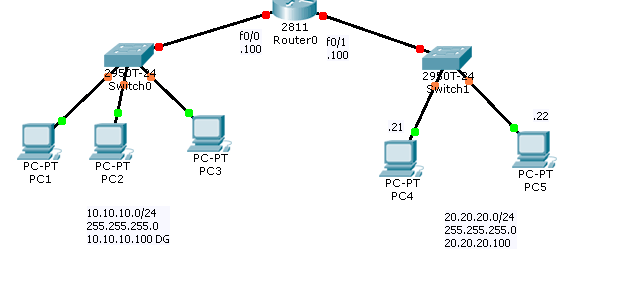Here is my show run:
ip dhcp pool lan100
network 10.10.10.0 255.255.255.0
default-router 10.10.10.100
Step 2) lets exclude some address
R1#config tEnter configuration commands, one per line. End with CNTL/Z.
R1(config)#ip dhcp ?
excluded-address Prevent DHCP from assigning certain addresses
pool Configure DHCP address pools
R1(config)#ip dhcp exc
R1(config)#ip dhcp excluded-address ?
A.B.C.D Low IP address
R1(config)#ip dhcp excluded-address 10.10.10.1 ?
A.B.C.D High IP address
<cr>
R1(config)#ip dhcp excluded-address 10.10.10.1 10.10.10.20 ?
<cr>
R1(config)#ip dhcp excluded-address 10.10.10.1 10.10.10.20
v Let’s see your show run
ip dhcp excluded-address 10.10.10.1 10.10.10.20
!
ip dhcp pool lan100
network 10.10.10.0 255.255.255.0
default-router 10.10.10.100
!
Now I will create a another scope for LAN 20.20.20.0/2:
R1#config t
Enter configuration commands, one per line. End with CNTL/Z.
R1(config)#ip dhcp ?
excluded-address Prevent DHCP from assigning certain addresses
pool Configure DHCP address pools
R1(config)#ip dhcp pool
R1(config)#ip dhcp pool ?
WORD Pool name
R1(config)#ip dhcp pool lan200
R1(dhcp-config)#?
default-router Default routers
dns-server Set name server
exit Exit from DHCP pool configuration mode
network Network number and mask
no Negate a command or set its defaults
option Raw DHCP options
R1(dhcp-config)#netw
R1(dhcp-config)#network 20.20.20.0 ?
A.B.C.D Network mask
R1(dhcp-config)#network 20.20.20.0 255.255.255.0
R1(dhcp-config)#de
R1(dhcp-config)#default-router 20.20.20.100
R1(dhcp-config)#
Here is my show run
ip dhcp excluded-address 10.10.10.1 10.10.10.20
!
ip dhcp pool lan100
network 10.10.10.0 255.255.255.0
default-router 10.10.10.100
ip dhcp pool lan200
network 20.20.20.0 255.255.255.0
default-router 20.20.20.100
Now I will give out 2nd exclusion:
R1#config t
Enter configuration commands, one per line. End with CNTL/Z.
R1(config)#ip dhcp ?
excluded-address Prevent DHCP from assigning certain addresses
pool Configure DHCP address pools
R1(config)#ip dhcp excluded-address ?
A.B.C.D Low IP address
R1(config)#ip dhcp excluded-address 20.20.20.1 20.20.20.20 ?
<cr>
R1(config)#ip dhcp excluded-address 20.20.20.1 20.20.20.20
Here is my show run
ip dhcp excluded-address 10.10.10.1 10.10.10.20
ip dhcp excluded-address 20.20.20.1 20.20.20.20
!
ip dhcp pool lan100
network 10.10.10.0 255.255.255.0
default-router 10.10.10.100
ip dhcp pool lan200
network 20.20.20.0 255.255.255.0
default-router 20.20.20.100
!
interface FastEthernet0/0
ip address 10.10.10.100 255.255.255.0
duplex auto
speed auto
!
interface FastEthernet0/1
ip address 20.20.20.100 255.255.255.0
duplex auto
speed auto
Now If I go to my pc I will say obtain IP address ;and you will see IP address is given to each PC on left side and right side and we should be able to ping from left to right.
Step 1) define your Pool of address
R1#R1#config t
R1(config)#ip dhcp ?
excluded-address Prevent DHCP from assigning certain addresses
pool Configure DHCP address poolsR1(config)#ip dhcp POOL ?
WORD Pool name
R1(config)#ip dhcp POOL lan100
R1(dhcp-config)#?
default-router Default routers
dns-server Set name server
exit Exit from DHCP pool configuration mode
network Network number and mask
no Negate a command or set its defaults
option Raw DHCP options
R1(dhcp-config)#NETWork ?
A.B.C.D Network number in dotted-decimal notation
R1(dhcp-config)#NETWork 10.10.10.0 ?
A.B.C.D Network mask
R1(dhcp-config)#NETWork 10.10.10.0 255.255.255.0
R1(dhcp-config)#default-router ?
A.B.C.D Router’s IP address
R1(dhcp-config)#default-router 10.10.10.100
————————Here is my show run—————————
ip dhcp pool lan100
network 10.10.10.0 255.255.255.0
default-router 10.10.10.100
Step 2) lets exclude some address
R1#config t
Enter configuration commands, one per line. End with CNTL/Z.
R1(config)#ip dhcp ?
excluded-address Prevent DHCP from assigning certain addresses
pool Configure DHCP address pools
R1(config)#ip dhcp exc
R1(config)#ip dhcp excluded-address ?
A.B.C.D Low IP address
R1(config)#ip dhcp excluded-address 10.10.10.1 ?
A.B.C.D High IP address
<cr>
R1(config)#ip dhcp excluded-address 10.10.10.1 10.10.10.20 ?
<cr>
R1(config)#ip dhcp excluded-address 10.10.10.1 10.10.10.20
—————–Lets see your show run——-
ip dhcp excluded-address 10.10.10.1 10.10.10.20
!
ip dhcp pool lan100
network 10.10.10.0 255.255.255.0
default-router 10.10.10.100
!
——————–Now I will create a another scope for LAN 20.20.20.0/2——————–
R1#config t
Enter configuration commands, one per line. End with CNTL/Z.
R1(config)#ip dhcp ?
excluded-address Prevent DHCP from assigning certain addresses
pool Configure DHCP address pools
R1(config)#ip dhcp pool
R1(config)#ip dhcp pool ?
WORD Pool name
R1(config)#ip dhcp pool lan200
R1(dhcp-config)#?
default-router Default routers
dns-server Set name server
exit Exit from DHCP pool configuration mode
network Network number and mask
no Negate a command or set its defaults
option Raw DHCP options
R1(dhcp-config)#netw
R1(dhcp-config)#network 20.20.20.0 ?
A.B.C.D Network mask
R1(dhcp-config)#network 20.20.20.0 255.255.255.0
R1(dhcp-config)#de
R1(dhcp-config)#default-router 20.20.20.100
R1(dhcp-config)#
———————Here is my show run———————
ip dhcp excluded-address 10.10.10.1 10.10.10.20
!
ip dhcp pool lan100
network 10.10.10.0 255.255.255.0
default-router 10.10.10.100
ip dhcp pool lan200
network 20.20.20.0 255.255.255.0
default-router 20.20.20.100
———————-Now I will give out 2nd exclusion—-
R1#config t
Enter configuration commands, one per line. End with CNTL/Z.
R1(config)#ip dhcp ?
excluded-address Prevent DHCP from assigning certain addresses
pool Configure DHCP address pools
R1(config)#ip dhcp excluded-address ?
A.B.C.D Low IP address
R1(config)#ip dhcp excluded-address 20.20.20.1 20.20.20.20 ?
<cr>
R1(config)#ip dhcp excluded-address 20.20.20.1 20.20.20.20
——————-Here is my show run——————
ip dhcp excluded-address 10.10.10.1 10.10.10.20
ip dhcp excluded-address 20.20.20.1 20.20.20.20
!
ip dhcp pool lan100
network 10.10.10.0 255.255.255.0
default-router 10.10.10.100
ip dhcp pool lan200
network 20.20.20.0 255.255.255.0
default-router 20.20.20.100
!
interface FastEthernet0/0
ip address 10.10.10.100 255.255.255.0
duplex auto
speed auto
!
interface FastEthernet0/1
ip address 20.20.20.100 255.255.255.0
duplex auto
speed auto
========================================================================
Now If I go to my pc I will say obtain IP address ;and you will see IP address is given to each PC on left side and right side and we should be able to ping from left to right.
========================================================================