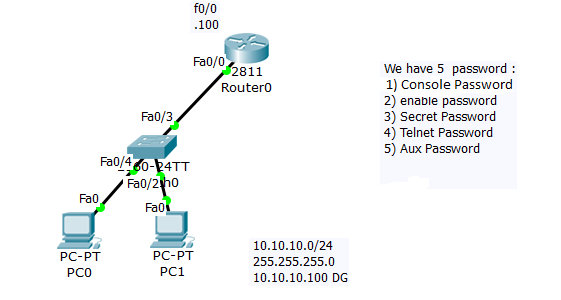2) Here we are configuring Enable passwordRouter#config t
Enter configuration commands, one per line. End with CNTL/Z.
Router(config)#host
Router(config)#hostname R1
R1(config)#no ip domain-lookup
R1(config)#
R1(config)#ena
R1(config)#enable password cisco
R1(config)#
Here is show run:
R1#show run
hostname R1
!
enable password cisco
3)Now I will do Secret Password
Hint: Secrect Password always over write the enable password , here I will use cisco1 as a password and if you test it , you will see the cisco1 will work , bugt cisco will not work. In real life you only create Secret password not both of them
R1#config t
Enter configuration commands, one per line. End with CNTL/Z.
R1(config)#enable ?
password Assign the privileged level password
secret Assign the privileged level secret
R1(config)#enable sec
R1(config)#enable secret cisco1
R1(config)#
Here is my Show run:
As we see secret password is encrypted
R1#show run
enable secret 5 $1$mERr$q.MA2tj.WFptzvbifq/1i.
enable password cisco
4) Now I will do Telnet Password
R1#config t
Enter configuration commands, one per line. End with CNTL/Z.
R1(config)#line vty 0 4
R1(config-line)#password cisco
R1(config-line)#login
R1(config-line)#
Here is my show run for:
R1#show run
line vty 0 4
password cisco
login
5) Now I do Auxiliary Password
R1#
R1#config t
Enter configuration commands, one per line. End with CNTL/Z.
R1(config)#line au
R1(config)#line aux 0
R1(config-line)#password cisco
R1(config-line)#login
R1(config-line)#
Here is my show Run:
line aux 0
password cisco
login
Here is summary for all Password in show run:
R1#show run
no service password-encryption
!
hostname R1
enable secret 5 $1$mERr$q.MA2tj.WFptzvbifq/1i.
enable password cisco
!
line con 0
password cisco
login
!
line aux 0
password cisco
login
!
line vty 0 4
password cisco
login
!
Hint: In order to necrypt all password do as follow
R1#
R1#config t
R1(config)#service password-encryption
Now all password is encrypted, in my show run:
R1#show run
service password-encryption
!
hostname R1
!
!
!
enable secret 5 $1$mERr$q.MA2tj.WFptzvbifq/1i.
enable password 7 0822455D0A16
!
line con 0
password 7 0822455D0A16
login
!
line aux 0
password 7 0822455D0A16
login
!
line vty 0 4
password 7 0822455D0A16
login
!