Get our complete tutorial in PDF
To Find Out If Link is UP
Switch#show ip int brief
| Interface | IP-Address | OK? | Method | Status | Protocol |
| FastEthernet0/1 | unassigned | YES | manual | up | up |
| FastEthernet0/2 | unassigned | YES | manual | up | up |
| FastEthernet0/3 | unassigned | YES | manual | up | up |
| FastEthernet0/4 | unassigned | YES | manual | up | up |
| FastEthernet0/5 | unassigned | YES | manual | up | down |
| FastEthernet0/6 | unassigned | YES | manual | up | down |
The above commands means I have some host that are connected to port f0/1 – f0/4, and there is no devices is connected to port f0/5 and f0/6
To Reboot The Switch
Switch#reload
To Save Switch Configuration
SWitch#copy running-config startup-config
In order to save your configuration, you need to save your running-config from DRAM to NVRAM. The file running-config is located inside the DRAM, and the file Startup-config is located inside the NVRAM. If we do not do above the command, the router will boot up in setup mode (since there is nothing inside the NVRAM).
To show Vlan configuration on Switch
Sw1#show vlan brief
| VLAN Name | Status | Ports |
| 1 default | active | Fa0/3, Fa0/6, Fa0/7, Fa0/8Fa0/9, Fa0/10, Fa0/11, Fa0/12Fa0/13, Fa0/14, Fa0/15, Fa0/16Fa0/17, Fa0/18, Fa0/19, Fa0/20Fa0/21, Fa0/22, Fa0/23, Fa0/24Gig1/1, Gig1/2 |
| 2 sales | active | Fa0/1, Fa0/2 |
| 3 EGR | active | Fa0/4, Fa0/5 |
| 1002 fddi-default | active | |
| 1003 token-ring-default | active | |
| 1004 fddinet-default | active | |
| 1005 trnet-default | active |
The above commands means I have three VLAN in my network called:
VLAN1=Default
VLAN2=Sales
VLAN3=EGR
Also the Sales VLAN PC must be connected to port f0/1 and F0/2
Also the EGR VLAN PC must be connected to port f0/4 and f0/5
To show content of VTP
Sw1#show vtp status
VTP Version : 2
Configuration Revision : 0
Maximum VLANs supported locally : 1005
Number of existing VLANs : 7
VTP Operating Mode : Server
VTP Domain Name : CCNA
VTP Pruning Mode : Disabled
VTP V2 Mode : Disabled
VTP Traps Generation : Disabled
MD5 digest : 0x53 0x7B 0xA8 0x36 0x80 0x0A 0x52 0x2D
Configuration last modified by 0.0.0.0 at 3-1-93 00:04:22
Local updater ID is 0.0.0.0 (no valid interface found)
In above it means we 7 VLAN on our netwrok and the VTP operating mode is Server (default) and the VTP domain name for the netwrok is called CCNA
To show content of Spanning-tree on Switch
Sw1#show spanning-tree vlan 1
VLAN0001
Spanning tree enabled protocol ieee
Root ID Priority 32769
Address 0009.7CC2.6354
This bridge is the root
Hello Time 2 sec Max Age 20 sec Forward Delay 15 sec
Bridge ID Priority 32769 (priority 32768 sys-id-ext 1)
Address 0009.7CC2.6354
Hello Time 2 sec Max Age 20 sec Forward Delay 15 sec
Aging Time 20
| Interface | Role | Sts | Cost | Prio.Nbr | Type |
| Fa0/10 | Desg | FWD | 19 | 128.10 | P2p |
| Fa0/3 | Desg | FWD | 19 | 128.3 | P2p |
| Fa0/2 | Desg | FWD | 19 | 128.2 | P2p |
In above we have two parts , the top part will tell us who is the root bridge for whole network; and the bottom part tell us the information about the current switch (in our case is SW1 ), since The MAC address of the top part is same as MAC address of bottom part it , means SW1 is the root bridge for the whole network.
Want more information on how to become Cisco CCNA Certified? Learn more!
Also published on Medium.







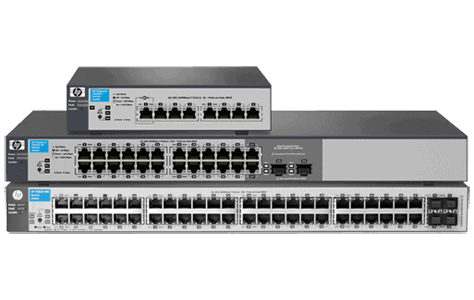

gol
6 Cisco CCNA Switch Tips