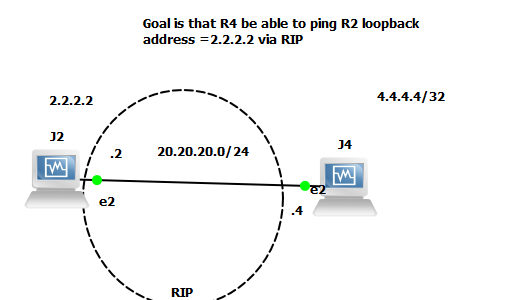Understanding Basic RIP Routing:
RIP is an interior gateway protocol (IGP) that routes packets within a single autonomous system (AS). By default, RIP does not advertise the subnets that are directly connected through the device’s interfaces. For traffic to pass through a RIP network, you must create a routing policy to export these routes. Advertising only the direct routes propagates the routes to the immediately adjacent RIP-enabled router only. To propagate all routes through the entire RIP network, you must configure the routing policy to export the routes learned through RIP.
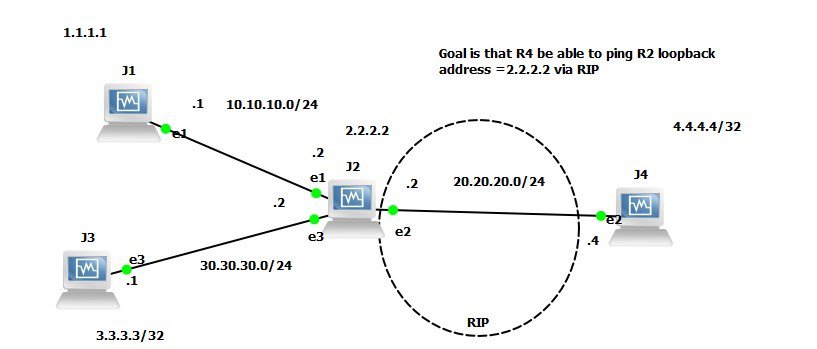
Goal is that R2 be able to ping R4 Loopback address =4.4.4.4 via RIP
Step 1) I go to R2 and enable RIP routing
Hint: for the neighbors you cannot use the neighbor Ip address ; you need to use interface in this case of R2 neighbor is R4 with interface em2.0
root@R2# set protocols rip group RIPGROUP neighbor em2.0
Now When I go to R4#show route I do not see any neighbor yet
root@R4> show route
inet.0: 3 destinations, 3 routes (3 active, 0 holddown, 0 hidden)
+ = Active Route, – = Last Active, * = Both
4.4.4.4/32 *[Direct/0] 00:40:13
> via lo0.0
20.20.20.0/24 *[Direct/0] 00:42:30
> via em2.0
20.20.20.4/32 *[Local/0] 00:42:30
Local via em2.0
Step 2) Now I will enable RIP on R4
root@R4# set protocols rip group RIPGROUP4 neighbor em2
Hint: The Group name is local significance does not need to be same
Step 3) You configure a basic RIP network, create a RIP group called rip-group, and add the directly connected interfaces to the RIP group. Then you configure a routing policy to advertise direct routes using policy statement advertise-routes-through-rip.
By default, Junos OS does not advertise RIP routes, not even routes that are learned through RIP. To advertise RIP routes, you must configure and apply an export routing policy that advertises RIP-learned and direct routes.
Now I need to create a Policy with Statements for Example RIPPOLICY
root@R4# set policy-options policy-statement RIPPOLICY term 1 from protocol rip
set policy-options policy-statement RIPPOLICY term 1 from protocol direct
set policy-options policy-statement RIPPOLICY term 1 then accept
As we see in above in order to create a Policy I need a term 1 , from , Then I need action.
Here is show configuration so far on R4#:
policy-options {
policy-statement RIPPOLICY {
term 1 {
from protocol [ rip direct ];
then accept;
}
}
}
Now we need to export (Apply) this policy to Rip Group Called RIPGROUP4
Receive our Juniper complete Blog!
Get our complete tutorial in PDF
[bs_icon name=”glyphicon glyphicon-expand”] Watch the video and you will be able to understand Juniper RIP Route Configuration much better and Please subscribe to our YouTube Channel.

Want more information on how to become Juniper Certified? Learn more!
Also published on Medium.