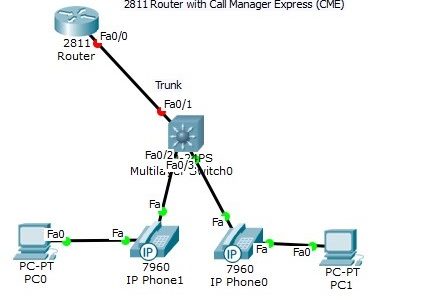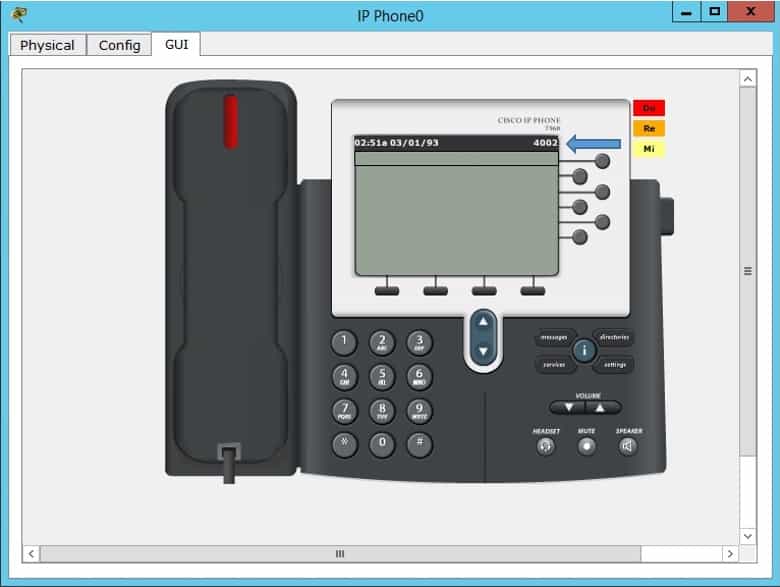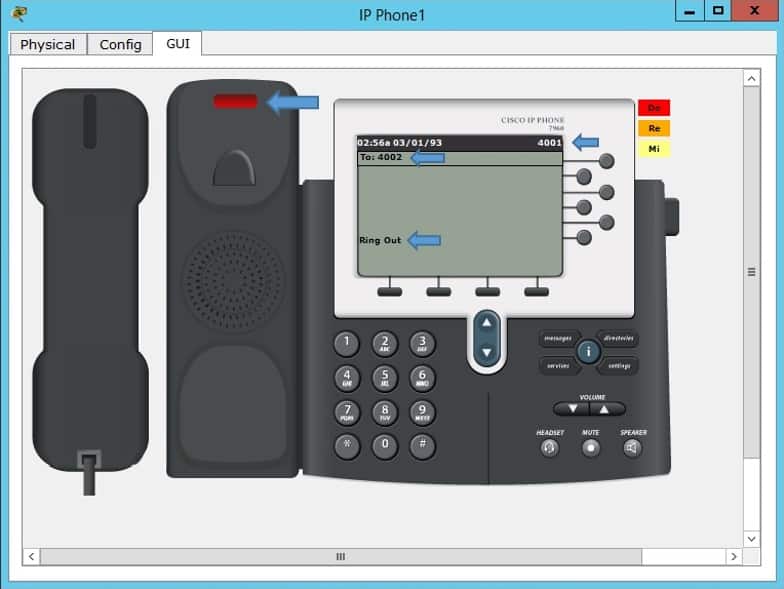The Trunk port between the router and switch had to be manually configured using sub-interfaces. Note, however, that the DATA vlan traffic and the phone VOICE vlan traffic for each host is carried over the same link (multiple vlan traffic over the same port). On this segment, the Trunk is formed automatically and is a special form of 802.1q trunk.
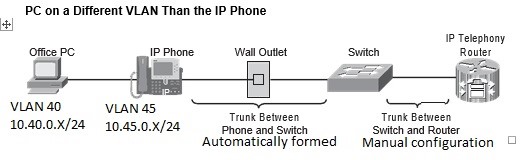
Step 6) Configure the Call Manager Express (CME) on the router
The image that is running on the router must support voice services. We are running ios c2800nm-advipservicesk9-mz.151-2.T2.bin in our lab. The output of show version command in Packet Tracer is:
R1#sh ver
R1#sh version
Cisco IOS Software, 2800 Software (C2800NM-ADVIPSERVICESK9-M), Version 12.4(15)T1, RELEASE SOFTWARE (fc2)
Technical Support: https://www.cisco.com/techsupport
Copyright (c) 1986-2007 by Cisco Systems, Inc.
Compiled Wed 18-Jul-07 06:21 by pt_rel_team
ROM: System Bootstrap, Version 12.1(3r)T2, RELEASE SOFTWARE (fc1)
Copyright (c) 2000 by cisco Systems, Inc.
System returned to ROM by power-on
System image file is “c2800nm-advipservicesk9-mz.124-15.T1.bin”
Receive our Cisco CCNA Packet Tracer!
Get our complete tutorial in PDF
A) Enable the telephony service by entering the command telephony-serviceR1#
R1#conf t
Enter configuration commands, one per line. End with CNTL/Z.
R1(config)#tele
R1(config)#telephony-service ?
<cr>
R1(config)#telephony-service
R1(config-telephony)#
B) Set the maximum allowable number of ephones (another name for IP Phone) to 2. This can be any number, but the larger the number the more resources is consumed on the router.
R1(config-telephony)#?
auto Define dn range for auto assignment
auto-reg-ephone Enable Ephone Auto-Registration
create create cnf for ethernet phone
exit Exit from telephony config mode
ip Define IP address and port for Telephony-Service/Fallback
keepalive Define keepalive timeout period to unregister IP phones
max-dn Maximum directory numbers supported
max-ephones Define max number of IP phones
no Negate or set default values of a command
R1(config-telephony)#max
R1(config-telephony)#max-eph
R1(config-telephony)#max-ephones ?
<1-42> Maximum phones to support
R1(config-telephony)#max-ephones 2
R1(config-telephony)#
C) Configure the max number of directory numbers.
R1(config-telephony)#max-dn
R1(config-telephony)#max-dn ?
<1-144> Maximum directory numbers supported
R1(config-telephony)#max-dn 20
R1(config-telephony)#
D) Enter the ip address of CME router, the address is the same as option 150 for our setup (10.40.0.1)
R1(config-telephony)#ip ?
source-address Define IP address and port for Telephony-Service/Fallback
R1(config-telephony)#ip sour
R1(config-telephony)#ip source-address ?
A.B.C.D Define IP source address
R1(config-telephony)#ip source-address 10.40.0.1 ?
port Define tcp port for Telephony Service/CM FALLBACK
R1(config-telephony)#ip source-address 10.40.0.1 port
R1(config-telephony)#ip source-address 10.40.0.1 port ?
<2000-9999> Specify the port: 2000 – 9999
R1(config-telephony)#ip source-address 10.40.0.1 port 2000
R1(config-telephony)#
Here is the show run so far
!
!
telephony-service
max-ephones 2
max-dn 20
ip source-address 10.40.0.1 port 2000
!
ephone 1
device-security-mode none
mac-address 00D0.5813.52EC
!
ephone 2
device-security-mode none
mac-address 0002.16C5.BB34
!
Note that in Packet Tracer, the ephones are automatically created based on the max-ephones command. Here, the mac address is also automatically assigned. On the actual routers, we will need to enter the correct mac addresses.
E) Assign the extension numbers, this is configured under ephone-dn
R1(config)#ephone?
ephone ephone-dn
R1(config)#ephone-dn ?
<1-288> ephone-dn tag
R1(config)#ephone-dn 1 ?
<cr>
R1(config)#ephone-dn 1
R1(config-ephone-dn)#%LINK-3-UPDOWN: Interface ephone_dsp DN 1.1, changed state to up
R1(config-ephone-dn)#?
exit Exit from ephone dn configuration mode
no Negate or set default values of a command
number Define E.164 telephone number
R1(config-ephone-dn)#number
R1(config-ephone-dn)#number 4001 ?
<cr>
R1(config-ephone-dn)#number 4001
R1(config-ephone-dn)#exit
R1(config)#
R1(config)#
R1(config)#ephone-dn 2
R1(config-ephone-dn)#%LINK-3-UPDOWN: Interface ephone_dsp DN 2.1, changed state to up
R1(config-ephone-dn)#number
R1(config-ephone-dn)#number 4002
R1(config-ephone-dn)#
Here is the show run:
!
telephony-service
max-ephones 2
max-dn 20
ip source-address 10.40.0.1 port 2000
!
ephone-dn 1
number 4001
!
ephone-dn 2
number 4002
!
ephone 1
device-security-mode none
mac-address 00D0.5813.52EC
!
ephone 2
device-security-mode none
mac-address 0002.16C5.BB34
!
F) Under each ephone, we need to define the phone model (type 7960 in Packet Tracer) and assign buttons to the extensions
R1(config)#ephone 1
R1(config-ephone)#?
button Assign ephone-dn phone lines to phone using format with feature
options.
exit Exit from ephone configuration mode
mac-address define ethernet phone MAC address
no Negate or set default values of a command
type Define ip-phone type
R1(config-ephone)#type ?
7960 Cisco IP Phone 7960
CIPC Cisco IP Phone CIPC
ata ATA phone emulation for analog phone
R1(config-ephone)#type 7960
R1(config-ephone)#butt
R1(config-ephone)#button ?
LINE button-index:dn-index pairs example 1:2 2:5 Configuration line:button
with separator feature options: normal phone lines example button
1:2 2:5
R1(config-ephone)#button 1:1
R1(config-ephone)#
%IPPHONE-6-REGISTER: ephone-1 IP:10.45.0.11 Socket:2 DeviceType:Phone has registered.
R1(config-ephone)#
We need to do the same for ephone 2
R1(config)#ephone 2
R1(config-ephone)#?
button Assign ephone-dn phone lines to phone using format with feature
options.
exit Exit from ephone configuration mode
mac-address define ethernet phone MAC address
no Negate or set default values of a command
type Define ip-phone type
R1(config-ephone)#type
R1(config-ephone)#type 7?
7960
R1(config-ephone)#type 7960
R1(config-ephone)#butt
R1(config-ephone)#button 1:2
R1(config-ephone)#
%IPPHONE-6-REGISTER: ephone-2 IP:10.45.0.12 Socket:2 DeviceType:Phone has registered.
Here is the show run:
telephony-service
max-ephones 2
max-dn 20
ip source-address 10.40.0.1 port 2000
!
ephone-dn 1
number 4001
!
ephone-dn 2
number 4002
!
ephone 1
device-security-mode none
mac-address 00D0.5813.52EC
type 7960
button 1:1
!
ephone 2
device-security-mode none
mac-address 0002.16C5.BB34
type 7960
button 1:2
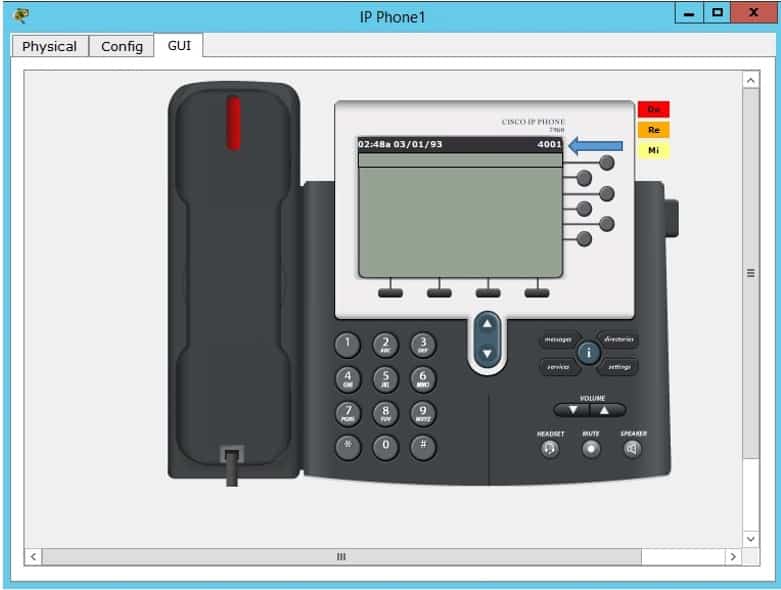
G) From extension 4001 dial extension 4002. You should see the LED on the hand set light up. Pick the hand set by clicking on it.
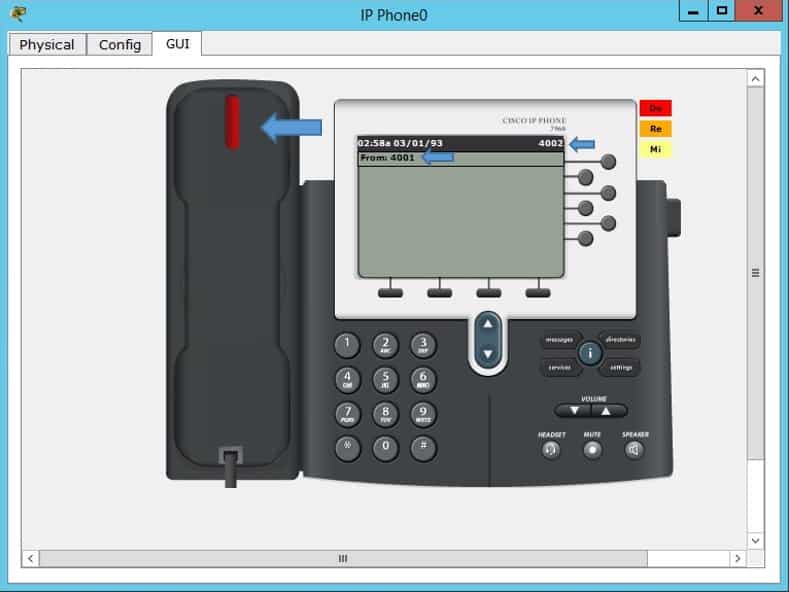
Here is the full show run for the router:
R1#sh run
Building configuration…
Current configuration : 1593 bytes
!
version 12.4
no service timestamps log datetime msec
no service timestamps debug datetime msec
no service password-encryption
!
hostname R1
!
!
!
!
ip dhcp excluded-address 10.40.0.1 10.40.0.10
ip dhcp excluded-address 10.45.0.1 10.45.0.10
!
ip dhcp pool DATAPOOL
network 10.40.0.0 255.255.255.0
default-router 10.40.0.1
option 150 ip 10.40.0.1
ip dhcp pool VOICEPOOL
network 10.45.0.0 255.255.255.0
default-router 10.45.0.1
option 150 ip 10.40.0.1
!
ip cef
no ipv6 cef
!
!
!
!
!
!
!
!
!
!
no ip domain-lookup
!
!
spanning-tree mode pvst
!
!
!
!
!
!
interface FastEthernet0/0
no ip address
duplex auto
speed auto
!
interface FastEthernet0/0.40
description Default Gateway for DATA vlan 40
encapsulation dot1Q 40
ip address 10.40.0.1 255.255.255.0
!
interface FastEthernet0/0.41
description Default Gateway for Management vlan 41
encapsulation dot1Q 41
ip address 10.41.0.1 255.255.255.0
!
interface FastEthernet0/0.45
description Default Gateway for VOICE vlan 45
encapsulation dot1Q 45
ip address 10.45.0.1 255.255.255.0
!
interface FastEthernet0/1
no ip address
duplex auto
speed auto
shutdown
!
interface Vlan1
no ip address
shutdown
!
ip classless
!
ip flow-export version 9
!
!
!
!
!
!
!
telephony-service (Step a)
max-ephones 2 (Step b)
max-dn 20 (Step c)
ip source-address 10.40.0.1 port 2000 (Step d)
!
ephone-dn 1
number 4001 (Step e)
!
ephone-dn 2
number 4002
!
ephone 1
device-security-mode none
mac-address 00D0.5813.52EC
type 7960
button 1:1 (Step f)
!
ephone 2
device-security-mode none
mac-address 0002.16C5.BB34
type 7960
button 1:2
!
line con 0
!
line aux 0
!
line vty 0 4
login
!
!
!
end
And here is the show run for the switch:
Switch#sh run
Building configuration…
Current configuration : 2953 bytes
!
version 12.2
no service timestamps log datetime msec
no service timestamps debug datetime msec
no service password-encryption
!
hostname Switch
!
!
!
!
!
!
!
!
!
!
spanning-tree mode pvst
!
!
!
!
!
!
interface FastEthernet0/1
switchport trunk encapsulation dot1q
switchport mode trunk
!
interface FastEthernet0/2
switchport access vlan 40
switchport mode access
switchport voice vlan 45
!
interface FastEthernet0/3
switchport access vlan 40
switchport mode access
switchport voice vlan 45
!
interface FastEthernet0/4
switchport access vlan 40
switchport mode access
switchport voice vlan 45
!
interface FastEthernet0/5
switchport access vlan 40
switchport mode access
switchport voice vlan 45
!
interface FastEthernet0/6
switchport access vlan 40
switchport mode access
switchport voice vlan 45
!
interface FastEthernet0/7
switchport access vlan 40
switchport mode access
switchport voice vlan 45
!
interface FastEthernet0/8
switchport access vlan 40
switchport mode access
switchport voice vlan 45
!
interface FastEthernet0/9
switchport access vlan 40
switchport mode access
switchport voice vlan 45
!
interface FastEthernet0/10
switchport access vlan 40
switchport mode access
switchport voice vlan 45
!
interface FastEthernet0/11
switchport access vlan 40
switchport mode access
switchport voice vlan 45
!
interface FastEthernet0/12
switchport access vlan 40
switchport mode access
switchport voice vlan 45
!
interface FastEthernet0/13
switchport access vlan 40
switchport mode access
switchport voice vlan 45
!
interface FastEthernet0/14
switchport access vlan 40
switchport mode access
switchport voice vlan 45
!
interface FastEthernet0/15
switchport access vlan 40
switchport mode access
switchport voice vlan 45
!
interface FastEthernet0/16
switchport access vlan 40
switchport mode access
switchport voice vlan 45
!
interface FastEthernet0/17
switchport access vlan 40
switchport mode access
switchport voice vlan 45
!
interface FastEthernet0/18
switchport access vlan 40
switchport mode access
switchport voice vlan 45
!
interface FastEthernet0/19
switchport access vlan 40
switchport mode access
switchport voice vlan 45
!
interface FastEthernet0/20
switchport access vlan 40
switchport mode access
switchport voice vlan 45
!
interface FastEthernet0/21
switchport access vlan 40
switchport mode access
switchport voice vlan 45
!
interface FastEthernet0/22
switchport access vlan 40
switchport mode access
switchport voice vlan 45
!
interface FastEthernet0/23
switchport access vlan 40
switchport mode access
switchport voice vlan 45
!
interface FastEthernet0/24
switchport access vlan 40
switchport mode access
switchport voice vlan 45
!
interface GigabitEthernet0/1
!
interface GigabitEthernet0/2
!
interface Vlan1
no ip address
shutdown
!
ip classless
!
ip flow-export version 9
!
!
!
!
!
!
!
line con 0
!
line aux 0
!
line vty 0 4
login
!
!
!
end
[bs_icon name=”glyphicon glyphicon-expand”] Watch the video and you will be able to understand Cisco Call Manager Express much better and Please subscribe to our YouTube Channel.

Want more information on how to become Cisco CCNA Certified? Learn more!
Join our Cisco CCNA facebook study group!