Source by Wikipedia
A bus is a set of signal pathways that allow information to travel between components inside or outside of a computer.
Laptop Buses
PCMCIA or PC Card
Personal Computer memory card international association is a type of bus use for laptops. There are different types of cards and you primarily slide in the card in a PC card slot of a laptop.
Type II PCMCIA Card

PC Card Types |
Measurement |
Usage |
Type I |
3.3mm |
Flash Memory |
Type II |
5.0mm |
USB/NIC/Wireless |
Type III |
10.5mm |
Hard Drive |
Note: PCMCIA (Personal Computer Memory Card International Association) cards supports 16 or 32 bit bus width.
Express Card
Express Card is the newest form of card you insert in newer laptops

List of Ports
Computer ports are connection points or interfaces with other peripheral devices. There are two main types of computer ports: physical and virtual.
Physical ports are used for connecting a computer trough a cable and a socket to a peripheral device. Physical computer ports list includes serial ports ( DB9 socket ), USB ports ( USB 2.0 or 3.0 socket / connector ), parallel ports ( DB25 socket / connector ), ethernet / internet ports ( RJ45 socket / connector )….
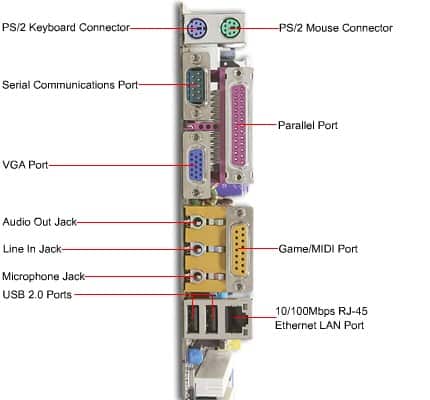
In this day’s most desktop and notebook computers use only USB, VGA, Ethernet, IEEE 1394, DVI and TRS physical ports. Serial, parallel, PS/2 and SCSI are used more by industrial and professional computers.
Phisical common computer ports – short description
-USB port (Universal Serial Bus) created in mid-1990’s mainly to standardize communications between computers and peripheral. Also, USB ports can be used as a power supply for different devices like digital cameras, microcontroller programmers, laptop coolers and other. There were four types of USB computer ports: USB1.0 and 1.1 released between 1996 and 1998 with a speed range starting from 1.5 Mb up to 12 Mb; USB 2.0 released in 2000 with a maximum speed of 480 Mb/sec and USB 3.0 released in 2008 with a maximum speed of 5 Gb/sec.
-Ethernet/internet ports were first introduced in 1980 to standardize the local area networks (LAN). Internet ports use RJ45 connectors and have speeds between 10 Mb/sec, 100 Mb/sec and 1 Gb/sec, 40 Gb/sec and 100 Gb/sec
VGA ports (Video Graphics Array) has 15 pins displayed on three rows and it is mainly used for connecting the monitor with the video adapter from the computer motherboard; adapters:
·HDMI (High-Definition Multimedia Interface)
·DVI (Digital Visual Interface)
-IEEE 1394 ports this technology is developed by Apple between 1980 and 1990 with the name FireWire and it is the equivalent of the USB for Apple computers
-IEEE 1284 ports Printers – Parallel Communication Standard
-TRS (Tip, Ring, and Sleeve) ports are used for receiving and transmitting with analog signals like audio
-DVI are computer ports used to transmit uncompressed digital video data
-PS/2 ports were introduced in 1987 to replace the serial mouse and keyboard
-Serial port uses the DB9 socket/connector and transfers information, one bit at a time, between the computer and other peripherals. The serial computer port identifies with RS-232 standard
Want more information on how to become CompTIA A+ Certified? Learn more!
Also published on Medium.







