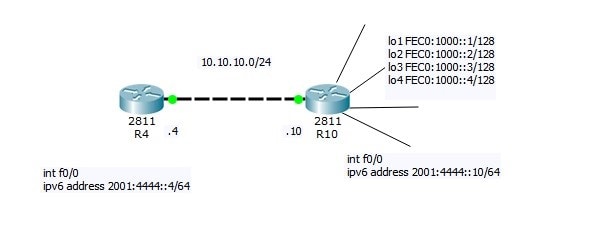Now I will do small Lab:
R4=10.10.10.4
R10=10.10.10.10 connected via LAN link
also I will have IPV6 as follow:
r4 f0/0=2001:4444::4/64
r10 f0/0=2001:4444::10/64
Here are the configuration for Basic Router
Hint: always start with IPV6?
R4(config-if)#ipv6 add
R4(config-if)#ipv6 address ?
WORD General prefix name
X:X:X:X::X IPv6 link-local address
X:X:X:X::X/<0-128> IPv6 prefix
autoconfig Obtain address using autoconfiguration
R4(config-if)#ipv6 address 2001:4444::4/64
R4(config-if)#
Hint: same command work on Ipv6R1#show ip int brief
show ipv6 int brief
show ip route
show ipv6 route
show ip ospf int f0/0
show ipv6 ospf int f0/0
Here is my show ipv6 int brief:
R4#show ipv6 int brief
FastEthernet0/0 [up/up]
FE80::21C:58FF:FE7D:DEC0
2001:4444::4
FastEthernet0/1 [administratively down/down]
unassigned
Serial0/0/0 [up/up]
unassigned
Serial0/0/0.41 [up/up]
unassigned
Serial0/1/0 [administratively down/down]
unassigned
Loopback0 [up/up]
unassigned
As we see the link-local address which was created automatically by inserting
FFFE in the middle of MAC address
Let’s look at mac of int f0/0
R4#show int f0/0
FastEthernet0/0 is up, line protocol is up
Hardware is MV96340 Ethernet, address is 001c.587d.dec0 (bia 001c.587d.dec0)
Internet address is 140.101.108.4/22
MTU 1500 bytes, BW 100000 Kbit, DLY 100 usec,
reliability 255/255, txload 1/255, rxload 1/255
As we see my MAC address is:
001c.587d.dec0
001c.58 7d.dec0
Here is my link-local:
FE80::21C:58FF:FE7D:DEC0
Here is another show commands:
R4#show ipv6 int f0/0
FastEthernet0/0 is up, line protocol is up
IPv6 is enabled, link-local address is FE80::21C:58FF:FE7D:DEC0
Global unicast address(es):
2001:4444::4, subnet is 2001:4444::/64
Joined group address(es):
FF02::1
FF02::2
FF02::1:FF00:4
FF02::1:FF7D:DEC0
MTU is 1500 bytes
ICMP error messages limited to one every 100 milliseconds
ICMP redirects are enabled
ND DAD is enabled, number of DAD attempts: 1
ND reachable time is 30000 milliseconds
R4#
Let’s ping each other:
R4#ping 2001:4444::4
Type escape sequence to abort.
Sending 5, 100-byte ICMP Echos to 2001:4444::4, timeout is 2 seconds:
!!!!!
Success rate is 100 percent (5/5), round-trip min/avg/max = 0/0/0 ms
R4#
R4#
R4#
R4#ping 2001:4444::10
Type escape sequence to abort.
Sending 5, 100-byte ICMP Echos to 2001:4444::10, timeout is 2 seconds:
!!!!!
Success rate is 100 percent (5/5), round-trip min/avg/max = 0/0/0 ms
R4#
Here is my neighbors:
R4#show ipv6 neighbors
IPv6 Address Age Link-layer Addr State Interface
FE80::21A:6CFF:FEA1:56F8 1 001a.6ca1.56f8 DELAY Fa0/0
2001:4444::10 0 001a.6ca1.56f8 REACH Fa0/0
R4#
Also I can ping the link-local address:
R4#ping FE80::21A:6CFF:FEA1:56F8
Output Interface: FastEthernet0/0
Type escape sequence to abort.
Sending 5, 100-byte ICMP Echos to FE80::21A:6CFF:FEA1:56F8, timeout is 2 seconds
:
Packet sent with a source address of FE80::21C:58FF:FE7D:DEC0
!!!!!
Success rate is 100 percent (5/5), round-trip min/avg/max = 0/0/4 ms
R4#
Now I will configure 4 loopback address on R10; then I will
Advertise them in OSPF; then when I go to R4#show ipv6 route I should see all
Those loopback address
lo1 FEC0:1000::1/128
lo2 FEC0:1000::2/128
lo3 FEC0:1000::3/128
lo4 FEC0:1000::4/128
Now I will go and configure OSPF inside the IPv6
Hint: For IPV6 environment; in order to advertise it; you do not go under OSPF section; you will go under int lo1 and etc., and advertised it.
Hint: you must enable ipv6 unicast-routing
Hint: always always remember use ipv6 ?
R4(config)#
R4(config)#ipv
R4(config)#ipv6 ?
access-list Configure access lists
cef Cisco Express Forwarding for IPv6
dhcp Configure IPv6 DHCP
flow-aggregation Configure flow aggregation
flow-cache Configure netflow cache parameters
flow-capture Capture additional netflow information
flow-export Specify host/port to send flow statistics
general-prefix Configure a general IPv6 prefix
hop-limit Configure hop count limit
host Configure static hostnames
icmp Configure ICMP parameters
inspect Context-based Access Control Engine
local Specify local options
mfib Multicast Forwarding
mobile Mobile IPv6
multicast-routing Enable IPv6 multicast
nat NAT-PT Configuration commands
neighbor Neighbor
ospf OSPF
pim Configure Protocol Independent Multicast
port-map Port to application mapping (PAM) configuration commands
prefix-list Build a prefix list
route Configure static routes
router Enable an IPV6 routing process
source-route Process packets with source routing header options
unicast-routing Enable unicast routing
R4(config)#ipv6 rout
R4(config)#ipv6 router ?
ospf Open Shortest Path First (OSPF)
rip IPv6 Routing Information Protocol (RIPv6)
R4(config)#ipv6 router os
R4(config)#ipv6 router ospf ?
<1-65535> Process ID
R4(config)#ipv6 router ospf 110 ?
<cr>
R4(config)#ipv6 router ospf 110
% IPv6 routing not enabled
R4(config)#
Hint: as we see I need to have ipv6 unicast-routing
R4(config)#ipv6 uni
R4(config)#ipv6 unicast-routing
R4(config)#ipv6 router ospf 110
R4(config-rtr)#?
Hint: in order to advertise your network; you must go Under
int f0/0 ipv6 ?
R4(config)#
R4(config)#
R4(config)#int f0/0
R4(config-if)#ipc
R4(config-if)#ip
R4(config-if)#ipv
R4(config-if)#ipv6 ?
IPv6 interface subcommands:
address Configure IPv6 address on interface
cef Cisco Express Forwarding for IPv6
dhcp IPv6 DHCP interface subcommands
enable Enable IPv6 on interface
flow Enable IPv6 Flow on the interface
inspect Apply inspect name
mfib Interface Specific MFIB Control
mld interface commands
mobile Mobile IPv6
mtu Set IPv6 Maximum Transmission Unit
multicast multicast
nat Enable IPv6 NAT on interface
nd IPv6 interface Neighbor Discovery subcommands
ospf OSPF interface commands
pim PIM interface commands
policy Enable IPv6 policy routing
redirects Enable sending of ICMP Redirect messages
rip Configure RIP routing protocol
router IPv6 Router interface commands
traffic-filter Access control list for packets
unnumbered Preferred interface for source address selection
verify Enable per packet validation
virtual-reassembly IPv6 Enable Virtual Fragment Reassembly
R4(config-if)#ipv6 ops
R4(config-if)#ipv6 os
R4(config-if)#ipv6 ospf ?
<1-65535> Process ID
authentication Enable authentication
cost Interface cost
database-filter Filter OSPF LSA during synchronization and flooding
dead-interval Interval after which a neighbor is declared dead
demand-circuit OSPF demand circuit
flood-reduction OSPF Flood Reduction
hello-interval Time between HELLO packets
mtu-ignore Ignores the MTU in DBD packets
neighbor OSPF neighbor
network Network type
priority Router priority
retransmit-interval Time between retransmitting lost link state
advertisements
transmit-delay Link state transmit delay
R4(config-if)#ipv6 ospf 110 ?
area Set the OSPF area ID
R4(config-if)#ipv6 ospf 110 are
R4(config-if)#ipv6 ospf 110 area ?
<0-4294967295> OSPF area ID as a decimal value
A.B.C.D OSPF area ID in IP address format
R4(config-if)#ipv6 ospf 110 area 0 ?
instance Set the OSPF instance
<cr>
R4(config-if)#ipv6 ospf 110 area 0
Here is my show run on r10
R10#show run
ipv6 unicast-routing
interface Loopback1
ip address 140.101.170.11 255.255.255.255
ipv6 address FEC0:1000::1/128
ipv6 ospf 110 area 0
!
interface Loopback2
ip address 140.101.170.12 255.255.255.255
ipv6 address FEC0:1000::2/128
ipv6 ospf 110 area 0
!
interface Loopback3
ip address 140.101.170.13 255.255.255.255
ipv6 address FEC0:1000::3/128
ipv6 ospf 110 area 0
!
interface Loopback4
ip address 140.101.170.14 255.255.255.255
ipv6 address FEC0:1000::4/128
ipv6 ospf 110 area 0
ipv6 router ospf 110
log-adjacency-changes
Now I go to R4# show ipv6 route
I do not see any ospf why?
R4#show ipv6 rou
R4#show ipv6 route
IPv6 Routing Table – 4 entries
Codes: C – Connected, L – Local, S – Static, R – RIP, B – BGP
U – Per-user Static route
I1 – ISIS L1, I2 – ISIS L2, IA – ISIS interarea, IS – ISIS summary
O – OSPF intra, OI – OSPF inter, OE1 – OSPF ext 1, OE2 – OSPF ext 2
ON1 – OSPF NSSA ext 1, ON2 – OSPF NSSA ext 2
C 2001:4444::/64 [0/0]
via ::, FastEthernet0/0
L 2001:4444::4/128 [0/0]
via ::, FastEthernet0/0
L FE80::/10 [0/0]
via ::, Null0
L FF00::/8 [0/0]
via ::, Null0
Hint: Since I need to advertised my OSPF under int f0/0 ( LAN section) so that they can send hello packet to each other
R10#
R10#config t
Enter configuration commands, one per line. End with CNTL/Z.
R10(config)#int f0/0
R10(config-if)#ipv
R10(config-if)#ipv6 os
R10(config-if)#ipv6 ospf ?
<1-65535> Process ID
authentication Enable authentication
cost Interface cost
database-filter Filter OSPF LSA during synchronization and flooding
dead-interval Interval after which a neighbor is declared dead
demand-circuit OSPF demand circuit
flood-reduction OSPF Flood Reduction
hello-interval Time between HELLO packets
mtu-ignore Ignores the MTU in DBD packets
neighbor OSPF neighbor
network Network type
priority Router priority
retransmit-interval Time between retransmitting lost link state
advertisements
transmit-delay Link state transmit delay
R10(config-if)#ipv6 ospf 110 ?
area Set the OSPF area ID
R10(config-if)#ipv6 ospf 110 are ~
R10(config-if)#ipv6 ospf 110 are
R10(config-if)#ipv6 ospf 110 area 0
AS SOON AS I DO THIS ; I SEE some activity in R4
R4#
*Feb 25 01:19:33.199: %OSPFv3-5-ADJCHG: Process 110, Nbr 140.101.170.14 on FastE
thernet0/0 from LOADING to FULL, Loading Done
R4#
Now i will go to R4# show ipv6 route
R4#show ipv6 route
IPv6 Routing Table – 8 entries
Codes: C – Connected, L – Local, S – Static, R – RIP, B – BGP
U – Per-user Static route
I1 – ISIS L1, I2 – ISIS L2, IA – ISIS interarea, IS – ISIS summary
O – OSPF intra, OI – OSPF inter, OE1 – OSPF ext 1, OE2 – OSPF ext 2
ON1 – OSPF NSSA ext 1, ON2 – OSPF NSSA ext 2
C 2001:4444::/64 [0/0]
via ::, FastEthernet0/0
L 2001:4444::4/128 [0/0]
via ::, FastEthernet0/0
L FE80::/10 [0/0]
via ::, Null0
O FEC0:1000::1/128 [110/1]
via FE80::21A:6CFF:FEA1:56F8, FastEthernet0/0
O FEC0:1000::2/128 [110/1]
via FE80::21A:6CFF:FEA1:56F8, FastEthernet0/0
O FEC0:1000::3/128 [110/1]
via FE80::21A:6CFF:FEA1:56F8, FastEthernet0/0
O FEC0:1000::4/128 [110/1]
via FE80::21A:6CFF:FEA1:56F8, FastEthernet0/0
L FF00::/8 [0/0]
via ::, Null0
R4#
As we see I see all the OPSF so life is good
via ::, Null0
R4#ping FEC0:1000::1
Type escape sequence to abort.
Sending 5, 100-byte ICMP Echos to FEC0:1000::1, timeout is 2 seconds:
!!!!!
Success rate is 100 percent (5/5), round-trip min/avg/max = 0/0/4 ms
R4#ping FEC0:1000::2
Type escape sequence to abort.
Sending 5, 100-byte ICMP Echos to FEC0:1000::2, timeout is 2 seconds:
!!!!!
Success rate is 100 percent (5/5), round-trip min/avg/max = 0/0/4 ms
R4#ping FEC0:1000::3
Type escape sequence to abort.
Sending 5, 100-byte ICMP Echos to FEC0:1000::3, timeout is 2 seconds:
!!!!!
Success rate is 100 percent (5/5), round-trip min/avg/max = 0/0/4 ms
R4#ping FEC0:1000::4
Type escape sequence to abort.
Sending 5, 100-byte ICMP Echos to FEC0:1000::4, timeout is 2 seconds:
!!!!!
Success rate is 100 percent (5/5), round-trip min/avg/max = 0/0/4 ms
R4#
As we i can ping all the loopback address
Let’s look at some show commands:
R10#show ipv6 ospf neighbor
| Neighbor ID | Pri | State | Dead Time | Interface ID | Interface |
| 4.4.4.4 | 1 | FULL/DR | 00:00:34 | 4 | FastEthernet0/ |
0
R10#
Here is R4#
R4#show ipv6 ospf neighbor
| Neighbor ID | Pri | State | Dead Time | Interface ID | Interface |
| 140.101.170.14 | 1 | FULL/BDR | 00:00:31 | 4 | FastEthernet0/ |
0
R4#
As we see the router-ID for the R10 = 140.101.170.14 ( it picked the highest lookback address)
I can also hard code the route-Id
You must do it under the:
R10#
ipv6 router ospf 110
R10(config)#ipv6 router ospf 110
R10(config-rtr)#ropt
R10(config-rtr)#rooy
R10(config-rtr)#ro
R10(config-rtr)#router-id 10.10.10.10
Reload or use “clear ipv6 ospf process” command, for this to take effect
R10(config-rtr)#
As we see in order to take it I need to clear it
R10#clear ipv6 ospf pro
R10#clear ipv6 ospf process
Reset ALL OSPF processes? [no]: y
R10#
Let’s check on R4
R4#show ipv6 ospf neighbor
| Neighbor ID | Pri | State | Dead Time | Interface ID | Interface |
| 10.10.10.10 | 1 | FULL/BDR | 00:00:37 | 4 | FastEthernet0/0 |
R4#
As we see in above R4 is DR since I do not see myself
Remember we had this:
R1#show ip ospf int f0/0
Same commands in ipv6:
R4#show ipv6 ospf int f0/0
FastEthernet0/0 is up, line protocol is up
Link Local Address FE80::21C:58FF:FE7D:DEC0, Interface ID 4
Area 0, Process ID 110, Instance ID 0, Router ID 4.4.4.4
Network Type BROADCAST, Cost: 1
Transmit Delay is 1 sec, State DR, Priority 1
Designated Router (ID) 4.4.4.4, local address FE80::21C:58FF:FE7D:DEC0
Backup Designated router (ID) 10.10.10.10, local address FE80::21A:6CFF:FEA1:5
6F8
Timer intervals configured, Hello 10, Dead 40, Wait 40, Retransmit 5
Hello due in 00:00:01
Index 1/1/1, flood queue length 0
Next 0x0(0)/0x0(0)/0x0(0)
Last flood scan length is 1, maximum is 4
Last flood scan time is 0 msec, maximum is 0 msec
Neighbor Count is 1, Adjacent neighbor count is 1
Adjacent with neighbor 10.10.10.10 (Backup Designated Router)
Suppress hello for 0 neighbor(s)
R4#
As we see in above R4# Dr and router-id 4.4.4.4
network =brodcast
BDR=R10
Receive our Cisco CCNA Packet Tracer!
Get our complete tutorial in PDF
[bs_icon name=”glyphicon glyphicon-expand”] Watch the video and you will be able to understand Cisco OSPF IPV6 Configuration much better and Please subscribe to our YouTube Channel.
Want more information on how to become Cisco CCNA Certified? Learn more!
Join our Cisco CCNA facebook study group!
Also published on Medium.